Simple Disable Key is a user-friendly software that enables users to disable specific keyboard keys, such as windows and shift keys. This can be done permanently for a particular program or according to a specified schedule. By providing control over keyboard functions, it aims to enhance productivity.
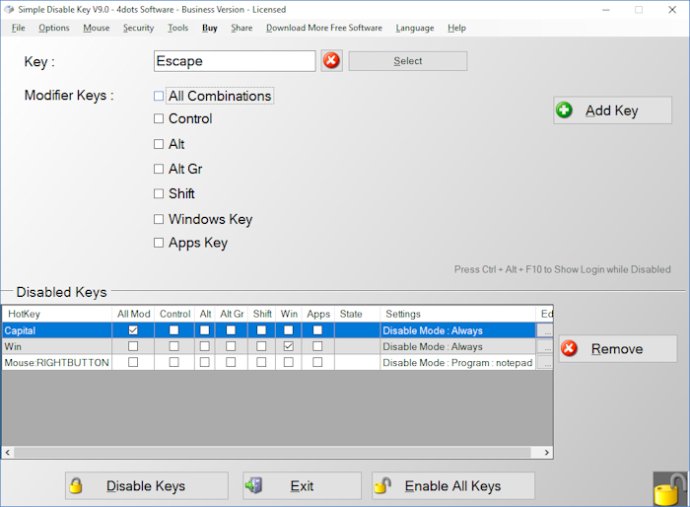
One of the great features of Simple Disable Key is the ability to set it to disable keyboard keys at all times, only for specific applications, or on a schedule. Additionally, you have the option to lock the state of keys like Num Lock, Caps Lock, and Scroll Lock, ensuring that they remain in the desired state.
There are many reasons why you may need to disable certain keys, whether it's due to them being damaged or causing frustration. If you work in a school or office environment, you may also want to prevent certain actions on the computer. Simple Disable Key provides the solution you're looking for.
On top of disabling keyboard keys and locking the mouse, Simple Disable Key offers the ability to set a password for the program to prevent unauthorized use. You can even configure it to automatically run at startup, hidden from view.
But that's not all - Simple Disable Key also takes steps to protect itself from unauthorized users by running as a Windows Service. It can be utilized on the Windows Logon and Lock screen, and settings can be specified for different users or groups of users. With support for 39 different languages, the software is accessible to users worldwide.
Overall, Simple Disable Key is a powerful and flexible tool that can greatly enhance your computing experience by making it more comfortable and secure.
Version 12.14:
Cleaner interface
Security measure that does not allow the program to be killed from the Task Manager
Fixed keyboard hook bug
Version 12.9:
Cleaner interface
Security measure that does not allow the program to be killed from the Task Manager
Fixed keyboard hook bug