Simpo PDF to Word Converter simplifies the process of reusing PDF content by converting it to Microsoft Word. Users can convert encrypted PDFs in batches and select specific pages for conversion. The software allows for convenient editing of text, tables, and images.
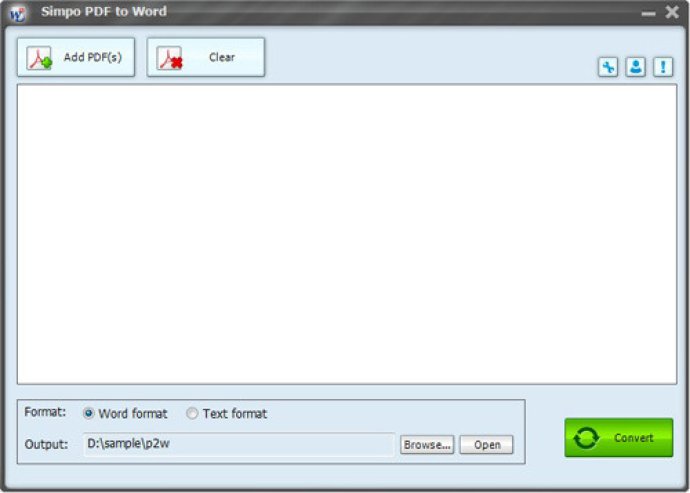
Notably, this software is incredibly economical, as it includes a PDF to Text tool. This feature enables you to convert plain text from a PDF to .txt format, allowing you to extract more value from your PDF files.
To effectively convert PDFs to Word or Text formats, the Simpo PDF to Word converter supports batch conversion, which means that you can convert multiple PDF files to Word all at once. Moreover, you can select specific pages or page ranges of a PDF file for conversion, giving you even more control over the final output.
This software can handle encrypted PDF files too, allowing you to convert PDFs with owner passwords that restrict copying, printing, and editing, as well as convert PDFs with user passwords that require unlocking before opening.
Lastly, Simpo PDF to Word Converter is compatible with virtually any Windows Operating System – from Windows 8 to Windows XP – and works seamlessly with Microsoft's Word 2003, 2007, 2010, and 2013. Overall, this software is a reliable solution for anyone who needs to convert PDF to Word or Text formats.
Version 3.5.2: 1. Make it easier for users to register the program to full version.
Version 3.3: 1. Support to convert PDFs with special unicode (Chinese, Japanese, Korea and so on).
Version 3.2.2: 1. Improve the stability when converting large-size PDF files.
Version 3.0: 1. Preserve Tables, Line, Curve and Rectangles from PDF; 2. Accurately compose the content after converting PDF to Word; 3. 500% faster speed to convert PDF to Word.
Version 2.1.1: 1. Added three new languages: German, French, Spanish; 2. Fixed misrepresentation problems caused by Symantect and other security software.
Version 2.1.0:
1. Multi-languages supported - English, Italian, Portuguese, Traditional Chinese, Simplified Chinese;
2. Fixed some other minor bugs; 3. Added new function to convert protected pdf document.
Version 2.0.1:
1. Multi-languages supported - English, Italian, Portuguese, Traditional Chinese, Simplified Chinese;
2. Fixed some other minor bugs.
Version 2.0.0:
1. New designed UI makes it easier to use
2. More accurate to preserve layouts.
3. Add txt output format
4. Support only convert selected pages.
5. Support multi-language.
Version 1.3.0:
1. Fixed the edge problem of pictures of the converted files.
2. Available to run in 64bit OS.
3. Fixed some other minor bugs.
Version 1.2.0:
1. Improved the composing and layout of the converted Word document.
2. More precise than Beta version.
3. Supports Unicode PDF Documents, such as simple Chinese, Japanese etc.