A software application that enables users to create a tab control with a skin-based interface design for their programs. This feature allows the user to have control over the appearance of the tab control to match the style of their program.
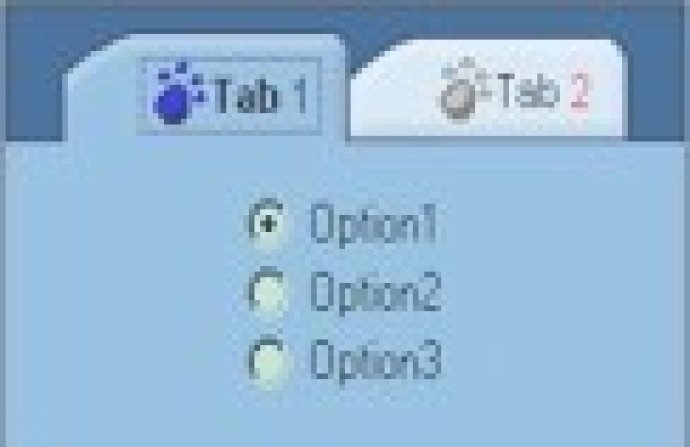
The Exontrol ExTab library includes two components - TabBuilder and Tab components - that work together to deliver a sleek, customizable experience. The TabBuilder component assists with editing and creating skin files using a WYSWYG editor. Meanwhile, the Tab control can use any skin file created by the TabBuilder component.
Key features of the Exontrol ExTab component include the ability to create new skin TAB files using a WYSWYG skin editor, as well as WYSWYG Template/Layout Editor support and built-in HTML support. There are also eight predefined TAB styles, and users have the ability to compress skin files regardless of whether they contain BMP, GIF, JPG, or any other image formats.
For those who are interested in design, the Exontrol ExTab component offers the ability to edit the look and feel of the control in design mode, as well as the option to insert new controls in any page at the design mode or at runtime mode. Users can also show or hide tabs and change the position for any page, all while including new icon files via drag and drop using the ImageList panel.
In terms of compatibility, UNICODE and ANSI versions are both available, and the component is built using 100% ATL. Overall, I found the Exontrol ExTab component to be an impressive addition to any developer's toolkit, offering a wide range of customizable features to improve the user experience of any form or dialog box.
Version 1.0: N/A