PDF Locker is a software that allows users to secure their PDF documents from unauthorized access, printing, editing, and copying. It enables users to create and reset passwords utilizing desired characters.
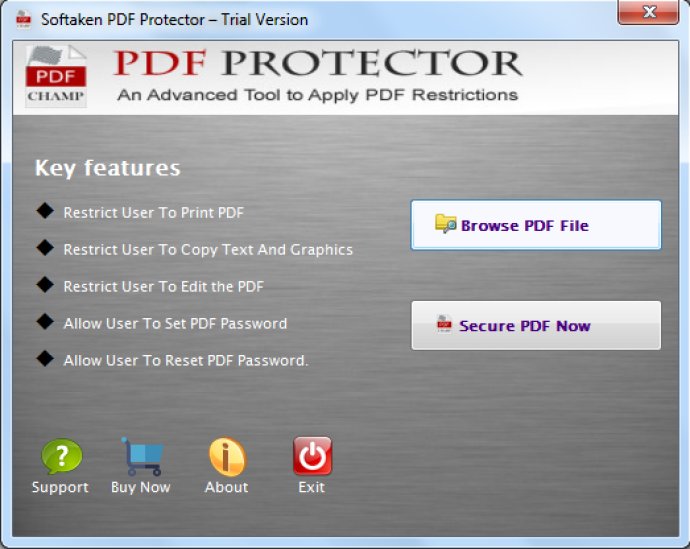
The application works to set the security of PDFs of any size by allowing users to set the desired password. The strong password formation feature of the application is particularly attractive to users, as they can freely set the password by adding words, numbers, and signs. Users can also reset the password if they have forgotten it and want to recover the PDF file. All they need to do is upload the particular PDF file and reset the security. Once a password is set, no third party can unlock it, and the PDF file cannot be copied, edited, or printed.
This software is available in three formats: individual, business, and enterprise. The enterprise version is more suitable for big multinational companies, while the business version is for small firms. The individual version can be installed in two systems.
This application is lightweight and requires only a few MB of space on a hard drive to install. It doesn't interfere with system speed and works smoothly in the background.
Before purchasing a license, users can take advantage of the app's free trial, which is for 30 days. The free version is particularly helpful in deciding whether or not to buy the app. With Softaken's PDF Locker application, users can share and publish PDF data online with confidence, knowing that their files are secure.
Version 1.0: n