PDF Watermark is an advanced tool from Softaken that enables users to quickly and easily set watermarks on PDF documents. Users can set the text font, color, and positioning or use an image as a watermark. Ideal for professionals seeking to protect their PDF documents' integrity.
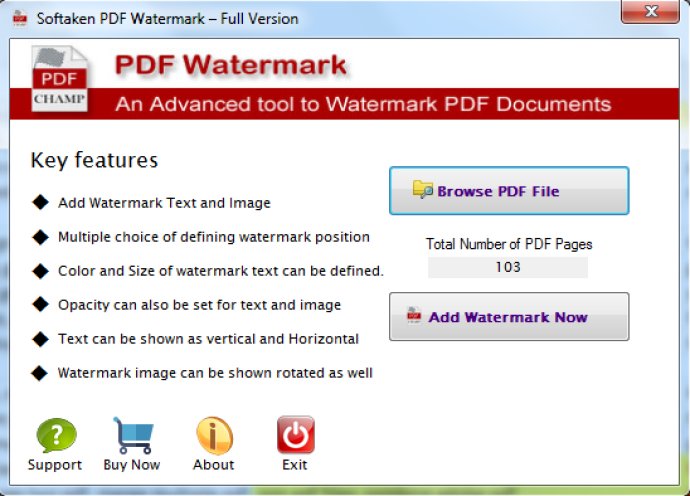
With PDF Watermark, users can choose from multiple sizes and formats for their watermarks, including text and images. When using text as a watermark, the software offers a variety of customization options such as font color, size, and opacity level. When using images, users can select any image of their choice, adjust the opacity level, and determine the size and position of the image on the page.
PDF Watermark maintains the quality of the original document while adding watermarks, and supports multiple image formats such as JPG, PNG, TIFF, and more. The watermark can be placed in any position, including left, middle, and right, and text can be set vertically or horizontally.
The application allows users to set a watermark for one PDF file at a time and is compatible with Windows. Additionally, Softaken offers three different licenses for the app- individual, business, and enterprise- with the enterprise version allowing for use on more than 50 systems.
Before purchasing a license for PDF Watermark, users can try the application for free with a 30-day trial. Softaken also offers free technical support to ensure that users can install and run the app safely. The software has been thoroughly tested for quality and reliability, making it one of the most trusted watermarking applications on the market.
Version 1.0: n