This FTP client for Windows and Pocket PC allows easy and reliable transfer of files and directories between the computer and an FTP server, ensuring fast file sharing.
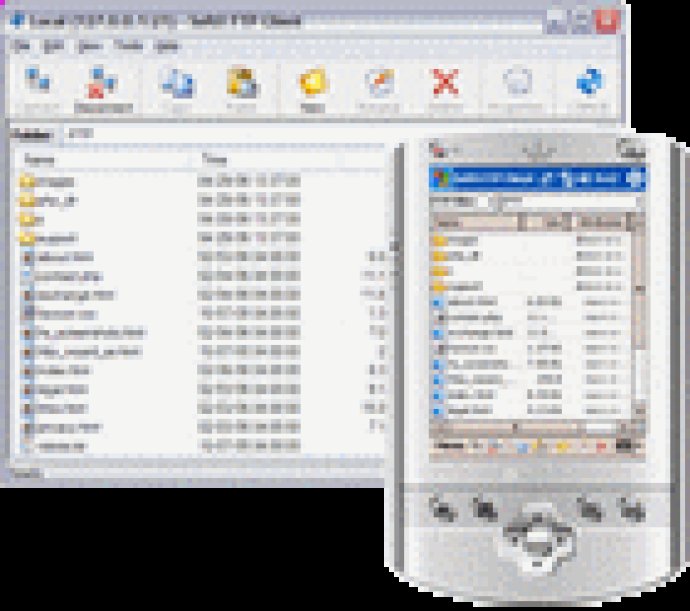
To upload files, simply drag files and directories from Windows Explorer onto the SoftX FTP Client. Downloading files is just as easy - just drag files and directories from SoftX FTP Client onto Windows Explorer.
But SoftX FTP Client offers more than just basic functionality. It includes full drag & drop and copy & paste support, as well as a passive/active transfer mode. You can even change the mode (CHMOD) of files and directories. And if you need to find files on the FTP Server, SoftX FTP Client has you covered.
But perhaps the most useful feature of SoftX FTP Client is the ability to perform recursive downloads, uploads, and deletes. This means you can transfer entire directories with just a few clicks.
So if you're in need of a reliable and feature-packed FTP client, try SoftX FTP Client today.
Version 3.3: Added the ability to automatically establish connection to the Internet for the Pocket PC version.