SysTools has developed an SQL database error fix tool that repairs MDF files and resolves the Error 3403, Severity 22 which occurs when a page belonging to an object is encountered during recovery initialization, and not the log.
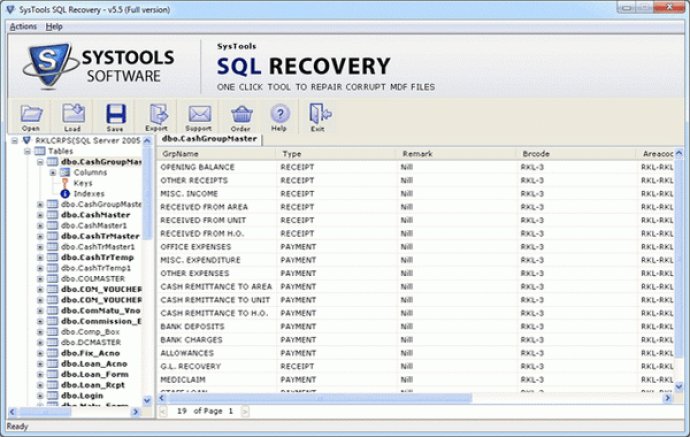
One of the most common issues with SQL Server databases is the 3403 error. Fortunately, SysTools offers a proficient SQL database 3403 error fix tool that can fix this problem. This error usually occurs due to bad write or page allocation, where the allocated page was updated, and SQL Server went down before the transaction log page could be written.
The SQL database 3403 error fix software by SysTools is available as a free demo version that allows you to evaluate its efficiency and features. However, this version only allows you to preview recoverable items and does not offer saving options. If you want to save all recoverable items, you will need to purchase the full version of SysTools SQL Recovery software, which is available at an affordable price of $129.
In summary, the SysTools SQL Recovery Tool is an excellent software solution for recovering corrupt or damaged SQL files. With its proficient SQL database 3403 error fix tool, you can easily recover your files and get your database up and running again. The free demo version is an excellent way to evaluate the software's capabilities before you invest in the full version.
Version 4.9: N/A
Version 4.8: New Version 4.8 of SysTools SQL Recovery software provides new feature "save scan" file option
Version 4.7: New Version 4.7 of SysTools SQL Recovery software works in alomst all corruption cases and recovers deleted records also
Version 4.5: Updated version of SysTools SQL Recovery has some new recovery features. Software supports SQL Server 2008 and works faster than older version.
Version 4.0: Updated version of SysTools SQL Recovery has some new recovery features. Software supports SQL Server 2008 and works faster than older version.
Version 3.0: N/A