The Barcode Label Generator Software is a cost-effective and time-saving solution for generating labels for inventory products such as cartoons and luggage. The software can add barcode labels to MS Word, Excel, and Paint, making it versatile for various applications.
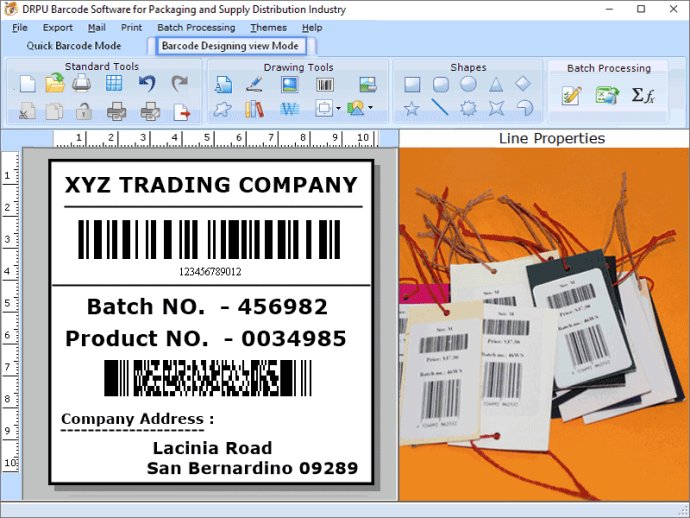
To create high-quality barcode labels, the software provides users with the following steps. Firstly, users should select a new option to create a new barcode label. Users can either create barcode labels in quick barcode mode or barcode designing view mode. Secondly, users should choose the barcode technology, linear barcode, or 2D barcode, followed by selecting the barcode font.
Thirdly, users can customize the various settings of the barcodes, including general, font, color, and image settings as per the requirement. In general settings, users can change bearer bar size, narrow to width ratio, character grouping, margins, among others. In font settings, users can change the barcode header font, footer font, and barcode value font. Additionally, users can also customize the color settings, such as barcode color, barcode value color, barcode header, and footer color.
Fourthly, users can design the barcode labels using various designing tools, such as lines, text, signatures, pictures, custom shapes, watermarks, library images, and more. Fifthly, users can choose the batch processing series option and use custom data sheets or created data lists to generate multiple labels with different barcodes and text values. Users can add different barcodes and text values to a newly created text file or excel file and import them into the data sheet, where multiple barcode labels will be ready.
After completing the above steps, users can click on the save option and save the barcode label in project file format, or export the barcode labels in image format as well as a PDF format. Finally, users can choose the advanced print setting option to print multiple barcode labels on a single sheet of paper.
In conclusion, Bulk Barcode Label Application is an efficient and versatile software that enables users to generate high-quality barcode labels with customizable features suitable for various industries.
Version 9.2.3.2: Added Support for Latest Windows 11 OS Updates. Added Support for High DPI resolutions Compatibility. Added new Barcode Technologies. Added additional Batch Processing Features to import Data from Excel Sheets.