Svchost Process Analyzer detects all Svchost instances and uncovers processes that disguise their activities. Conficker Worm and other malicious software which infect computers by operating through Svchost can be identified with ease. It's a free software.
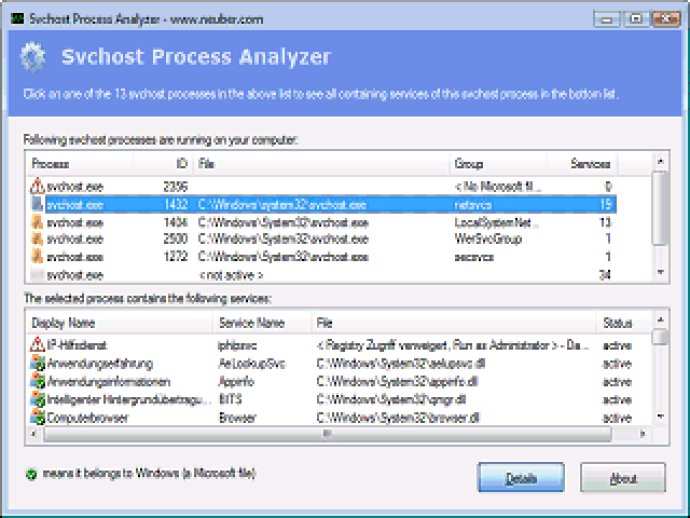
It's important to recognize that the Svchost.exe process is often misused by spyware or network worms to conceal their activities. However, Svchost Process Analyzer is able to recognize these suspicious processes, which can be hiding within an Svchost instance. As an example, the infamous Configer (or Conficker) worm is often found here.
The genuine Svchost.exe is an important system process that is shipped with Windows 10, 8, 7, Vista, and XP, and is located in the C:\Windows\System32 folder. When a Windows computer boots, Svchost.exe executes dynamic link libraries (DLLs) found in the Windows Registry as services. There can be several instances of Svchost.exe running at the same time. The process description is 'Generic Host Process for Win32 Services.'
However, the importance of this process also makes it vulnerable to malware. Trojans and other sorts of malware can slip into the Svchost process and work through it. Even malicious Svchost activities are often not blocked by currently available security software and firewalls.
That's where Svchost Process Analyzer comes into play. This software is able to detect trojan horses, worms, or other malware with slightly altered names, such as svhost.exe, scvhost.exe, or _svchost.exe. This will allow you to quickly and easily identify any suspicious activity on your system and take the necessary steps to remove it.
Overall, Svchost Process Analyzer is an incredibly useful software for anyone who wants to keep their system safe and secure. With its ease of use and powerful detection capabilities, it's an essential tool for anyone looking to stay protected.
Version 1.3: SSL, Windows 10 compatibel, small bugs fixed