SysInfo OST file Splitter tool allows splitting of large OST files by size, date, sender email, and folder into multiple PST files without any size limitation.
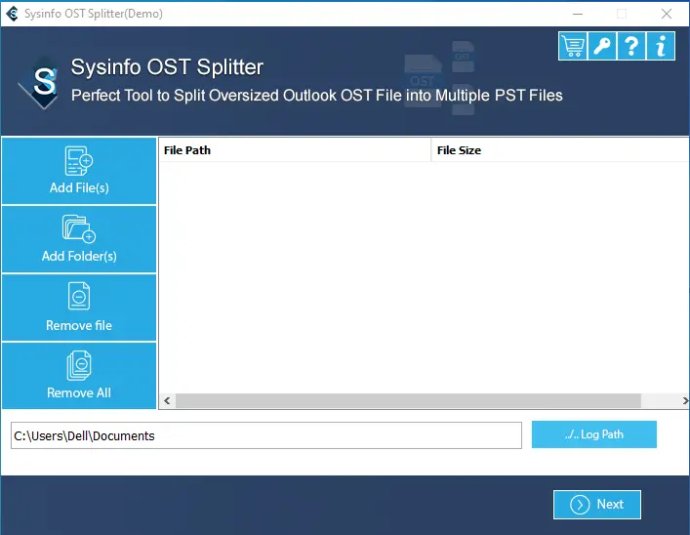
One of the most notable features of the tool is that it enables users to split OST file data and their items, such as emails, contacts, calendars, tasks, into small PST files. However, it's worth noting that the OST splitter can't work on OST files that are already corrupted or damaged due to size issues.
The software runs smoothly on all Windows and Outlook versions, including 11, 10, 8.1, 8, 7, Vista, XP, 2019, 2016, and 2013. Additionally, it allows users to split the OST file data into different small PST files based on the sender, making it easy to manage and access information more efficiently.
One of the only downsides is that the free SysInfo OST Splitter only allows users to split 50 items per OST folder. However, this limitation isn't too much of a bother, given the range of other helpful features available.
The tool also offers the option to select OST file size in MB and GB. Furthermore, aside from sender-based splitting, you can also split large OST files based on size, folder, date, or sender's email ID. Additionally, it's possible to select single and multiple oversized OST files into a specific PST file.
Another impressive feature is the ability to set a password to the newly created PST file, with the option to view the set password as well. Finally, there's a date filter option that enables you to separate the Outlook OST file emails into specific dates based on start date and end date, enabling you to manage files efficiently.
All in all, I had an excellent experience with the SysInfo OST File Splitter tool, and I would highly recommend it to anyone looking to manage their OST files more efficiently.
Version 22.1: New Release