Tag files and folders with various shapes and colors using this app. Conduct precise searches with previews of multimedia and epub files in the explorer and searcher. No installation is required.
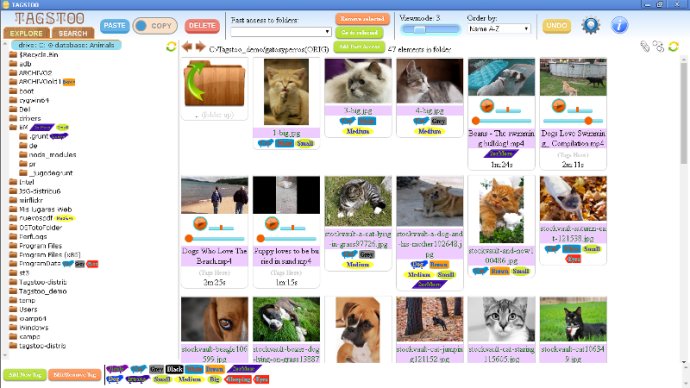
Another great thing about this tool is the search functionality. It allows you to search for files based on multiple tags across different fields, which means you can get really specific with your searches. For example, you can search for all white cats and brown dogs by inputting different tags into different fields.
The search feature can be taken even further with more complex examples like searching under folders that have specific files but don't have certain tags. This flexibility and customization make finding files a breeze.
The software also includes multimedia preview options that let you view both images and epubs within the program or from the explorer/searcher results card. It's also worth noting that TagFolders allows for traditional file management actions like copy, move, delete, and rename too. The undo button is a nice touch as well.
Lastly, the export/import feature is a must-have for many users. It enables you to transfer tagging data easily between different computers. The software is also compatible with Windows, Linux, and Mac OS.
In summary, TagFolders is a powerful and versatile tool that offers several features that streamline the file organization process. Features like intuitive tagging, customizable searches, multimedia preview options, and file management actions make it a must-try tool. Whether you're a student who needs to organize class notes or a business owner who needs to sort through contracts and proposals, this software is definitely worth checking out.
Version 2.0.1: Added option to don't show number of elements in subfolders (faster loading times). Fixed a bug that could appear while loading big databases.