Take Command software offers a command line and GUI hybrid experience with the support of existing CMD.EXE commands and batch files. It comes with numerous additional features for an optimal user experience.
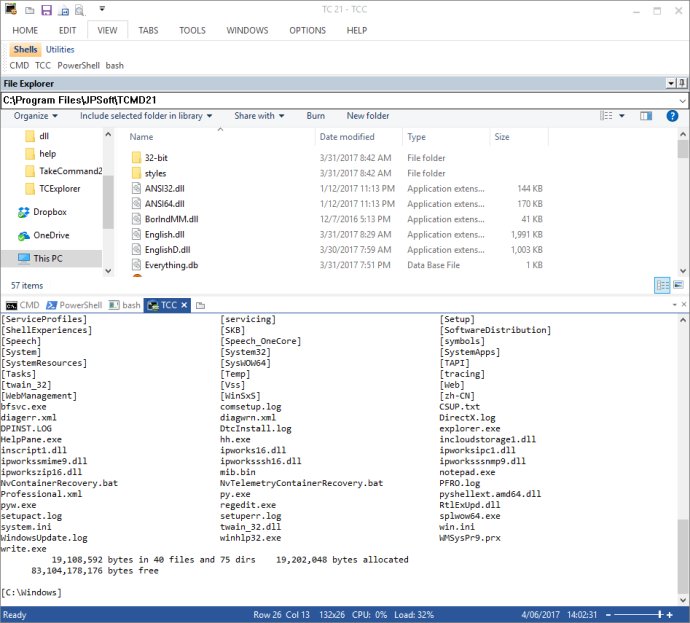
For CMD and PowerShell users, Take Command offers tabbed console windows and Windows shell integration that streamlines their workflows. The software's context-sensitive online help, shell monitoring commands, plugins, aliases, and a powerful command line editor ensure a smooth and effortless user experience. Users can easily recall command and directory history, perform extended directory searches, and access popup command and directory history windows.
Take Command's file handling commands make copying, moving, deleting, or listing multiple files a breeze with just a single command. The software also supports FTP and HTTP (including SSL and SSH), giving users the ability to select or exclude files based on date, time, size, and extended wildcards.
The extended batch language of Take Command boasts a gamut of new batch commands and a powerful debugger that comes with single stepping, breakpoints, syntax coloring, popup variable windows, and editing, all of which add speed and power to batch processing. Its subroutines, DO statements, IF THEN ELSE statements, SWITCH statements, error handling, and more than 250 internal commands and 750 internal variables make batch processing a lot more fun and manageable.
Take Command is a software that can be customized to suit a user's individual computing needs, whether through interactive dialogs or on the command line. If you're looking to bring more power and flexibility to your Windows computing experience, Take Command is the software you need.
Version 32.0: Many performance and UI tweaks; new WATCH and XHISTORY commands, and improvements to the batch debugger / IDE. Help file now available in English, French, German, and Spanish.
Version 31.0: Over 100 new features since v30, including a number of UI enhancements to the batch debugger and editor, 28 updated commands, and 5 new or updated variable functions.
Version 30.0: Over 100 new features since v29, including a GUI interactive and batch search and replace in files, an expression analyzer, 5 new commands, 9 updated commands, and 7 new or updated variable functions.
Version 29.0: Over 100 new features since v28, including tear-off tab windows, multiple clipboards, editor change history, video and audio capture, 5 new commands, 10 updated commands, and 12 new or updated variable functions.