TeraCopy is a free software that optimizes file copying by ensuring fast and secure transfers. It checks file integrity and allows uninterrupted transfer even if errors occur. Its seamless integration with Windows Explorer improves file management efficiency.
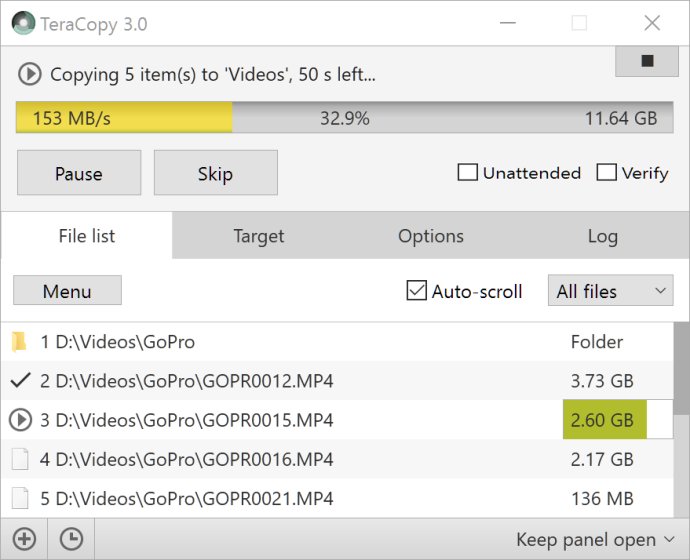
TeraCopy is a reliable and efficient file-copying software that boasts faster and more secure file transfers. If you're tired of waiting endlessly for your files to finish copying, or concerned about potential file corruption during the process, TeraCopy might just be the solution you've been searching for.
One of TeraCopy's standout features is its ability to automatically switch between synchronous and asynchronous modes, which drastically speeds up the transfer process. With this optimization, TeraCopy can adapt its performance to the specific type of file being copied, resulting in quicker and more efficient transfers.
File verification is an essential aspect of the copying process, and TeraCopy excels in this area by running tests on copied files to ensure they are identical to the source. By comparing the hash values of both the source and target files, the software guarantees file integrity.
In the event of a copy error, TeraCopy handles it seamlessly, without disrupting the entire transfer. The software will attempt to recover the file, and if unsuccessful, it will skip the file and continue with the rest of the transfer, ensuring that you can complete the process without any major interruptions.
TeraCopy also offers the convenience of creating and verifying checksum files in various formats, including popular ones like MD5 and SHA. Additionally, the software's interactive file list feature provides a detailed view of the files being transferred, making it easy to spot and resolve any issues that may arise during the process.
The informative progress bar is another highlight of TeraCopy. It provides visual cues with different colors to indicate problematic and skipped files, offering real-time feedback and updates on the status of your transfer.
For users seeking a more integrated file transfer experience, TeraCopy can seamlessly replace the Explorer copy and move functions. This allows you to work with files as you normally would, while still benefiting from TeraCopy's speed and reliability. Setting any folder open in Explorer as the destination for your transfer is also easily done with TeraCopy.
Overall, TeraCopy is an exceptional file copying utility that offers a wide range of features and benefits. If you're in need of a faster and more reliable file transfer solution, TeraCopy is definitely worth considering.
Version 3.10:
- Added xxHash3 support (64/128 bit).
- Blake3 speed improved significantly.
- Automatically check if the target FAT32 device is limited to 4 GB.
- Many UI improvements.
- Limited service access to the user profile folder only.
- Multiple bug fixes.
Version 3.5:
- 10+ new hash algorithms: BLAKE, MD4, SHA 256, SHA3...
- Verify .sha3 and .hash files.
- Always show the source folder path.
- Display free space available on target.
- 64-bit version of TeraCopy.exe.
- Red/green results button.
- Querying an opened folder from file managers:
DOpus, Multi Command