This software offers a variety of features including fast find and replace in unlimited large files, historical data tracking for IoT, extraction, encoding, DOS/Unix end of line character conversion, and restriction of changes to specific line or column ranges. In addition, users can add and remove lines/columns, sort, split, and join files.
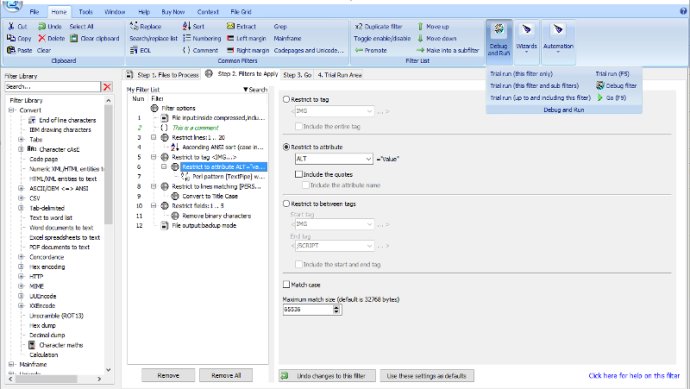
One of TextPipe's standout features is its ability to move data historian to IoT and cloud through JSON conversion and Azure Cloud endpoints. It can also handle large files effortlessly and find and replace text across unlimited files.
TextPipe offers several search and replace features, including Perl pattern matching, EasyPattern matching, and search/replace lists. You can also convert files from mainframe fixed-length formats and DOS, Macintosh, and Unix line-feed formats.
Additionally, TextPipe offers a range of filters that can split or join files, add or remove lines or columns, remove blanks, remove HTML tags, and more. Filters can also operate in line or column ranges, CSV- or tab-delimited fields, and lines that match or do not match a pattern.
TextPipe can be fully automated via the command-line or scripted via a COM interface. It can handle files larger than 2 GB and features full audit logs to keep track of filter lists, files modified, and changes made.
The software comes with over 100 example filter files and a comprehensive online manual and tutorial. TextPipe has won the SIA 'Best Application' award and is praised by clients for its effectiveness and efficiency. So, if you're a serious web developer looking for a helpful tool, TextPipe may just be the solution you need.
Version 11.7.5: Fixed memory issue preventing TextPipe x64 from terminating correctly.
Version 11.7.1:
New Mainframe Dump filter shows file offsets, EBCDIC hex characters and ASCII
equivalents – making it far easier to debug mainframe file conversions when
the cobol copybook is out of date.
Version 11.2:
TextPipe's filter file format is now saved in multi-line JSON format, making
it human-readable/editable, and super-easy to version control with git/SVN,
and easily see changes. Filter files can now easily be constructed by hand or
programmatically.
Version 10.8:
* Major UI facelift - super slick interface
* Fixed handling of Convert HTML Entities to Text, and updated HTML 4 DTDs to define 252 named entities.
* Split filter now processes macros after the file numbering has taken place.
Version 10.7.2:
* Fixed @inputFile@ truncating last character of filename.
* Updated main memo control to fix intermittent stack overflow issue.
Version 10.7:
* Field specification filters now support field names with embedded hyphens (-
), and field names with spaces can be used by surrounding them with quotes.
* A warning is now output when a field specification does not match the field
names found in a file.
* Improved error handling for script
Version 10.5:
• Added the much-requested JScript/VBScript Scripting Filter to TextPipe x64!
• Updated Unicode compose/decompose functions for NFC, NFD, NFKC, NFKD
• Updated PDF libraries
• Updated code page converter library (2013->2017)
• Updated TextPipe Engine DLL royalty-free embeddable component
Version 10.2.7:
* New IoT Data conversion functions
* Copybook filter and Database filter now change output extension to match
format.
* Added JSON and SQL INSERT script output format to copybook filter.
* Added JSON output format to database filter.
* Added Convert Tab to JSON filter.
Version 10.1:
* Added ability to save and load Shell Extension filters to tab/csv.
* Enhanced capability of search/replace list filter's edit grid.
* Enhanced log output for all filters
* Upgraded PCRE regex library.
* Enhanced log output to provide information for every filter type –
useful for debugging
Version 10.0.6:
* Fixed combo boxes being shown with a dimmed background color.
* Fixed handling of field selection when the first field is relative to the
number of fields (ie a -ve offset). Fixed handling when a relative reference
is used with a field count.
* Fixed field selection when erroneous ... used