Throttle accelerates your computer and modem to increase download speed, enhance web browsing and reduce game lag. It supports different types of internet connections such as Cable, DSL, U-Verse, and Fios, making it a top-notch acceleration software.
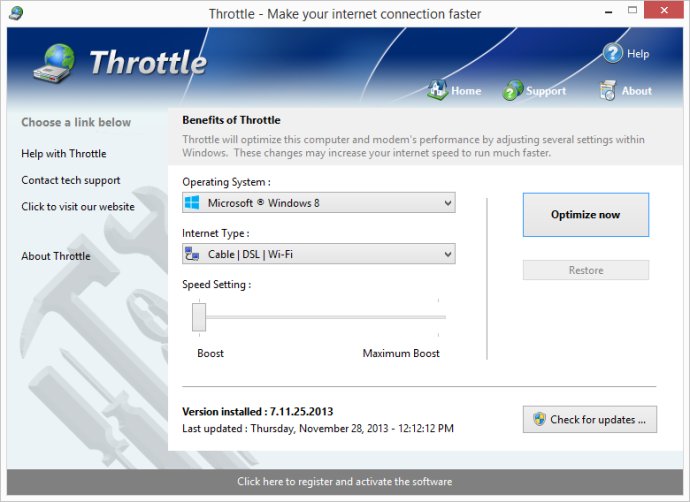
This software is among the best internet acceleration products available and works with various types of internet connections such as Cable, DSL, U-Verse, Fios, dial-up, satellite, and mobile phone (2G / 3G / 4G) internet connections. With Throttle, you can easily upgrade your internet connection without having to pay any extra monthly fees to your Internet Service Provider (ISP).
Throttle is a safe and reliable software that makes several Windows registry and system changes to improve the performance of your modem and internet speed. This results in faster web browsing, more efficient file downloads, and lag-free gaming. Throttle makes permanent changes to your computer and modem, which boosts the speed at which large data packets are sent between your computer and servers. It also lowers the latency between your computer and servers and improves how Internet Explorer simultaneously downloads images and files.
With Throttle, you can permanently increase the speed of your internet connection, and the changes made to your computer are completely safe. Moreover, Throttle saves you money by allowing you to take advantage of faster internet speeds without having to pay extra monthly fees to your ISP for a more expensive internet package.
This software uses several Windows registry changes to enhance how networking packets are transmitted and received. Throttle increases buffer sizes, which ensures that data is transmitted and processed faster on your computer, thus allowing games, web browsing, and file downloads to work much faster.
In conclusion, if you're looking to increase your internet speed without paying extra monthly fees or experiencing any lag, then Throttle is the perfect software for you. Try our Throttle software today and instantly improve the speed at which you download files, browse the web, and play online games.
Version 8.8.23.2021: Changed installer to prevent false positives from some antivirus software.
Version 8.8.23.2021c: Changed installer to prevent false positives from some antivirus software.
Version 8.8.2.2021c: Fixed problem where application would crash on start for some users.
Version 8.8.2.2021: Fixed problem where application would crash on start for some users.
Version 8.7.26.2021c: Rebuilt the installer to prevent false positive that some antivirus report.
Version 8.7.12.2021c: Another minor update for Windows 11 compatibility.
Version 8.6.28.2021c: Minor bug fixes with installation.
Version 8.6.21.2021c: Added preliminary support for Windows 11.
Version 8.6.7.2021: Minor update to fix a problem with the bundled installer crashing.
Version 8.5.31.2021c: Adjusted compression settings on installer to fix warnings of low memory some users were getting during installation.