T-Installer Wizard is an easy-to-use software that creates installation files without coding. With a single screen interface and being lightweight and portable, it offers a simple and hassle-free method of installing software.
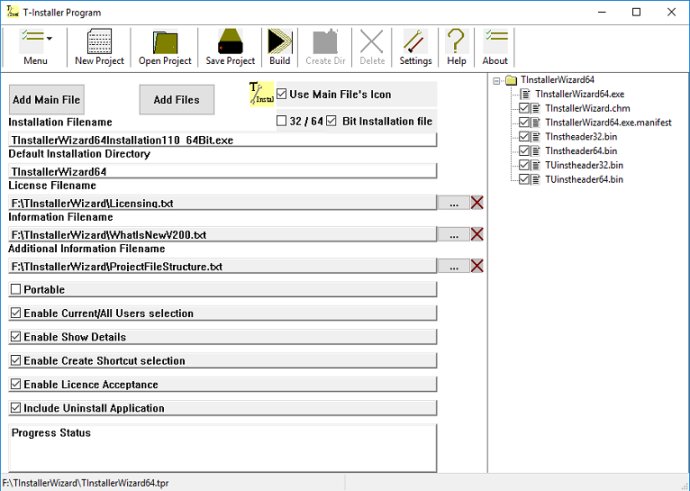
In the software world, there are two main types of applications: those that require installation and those that are portable. If an application has a complex directory structure and needs to use Windows Registry, it becomes non-portable. The installation process creates the directory structure, places the files where they belong, and creates entries in the Windows Registry. Additionally, shortcuts to the application can also be created. When an application is installed, an uninstall utility is necessary to remove the software package and related data from the computer.
T-Installer Wizard gathers multiple files into one executable file known as the Installation File. During the installation process, it presents a list of options that users can select according to their preferences. The T-Installer Wizard uses the T-Install utility to perform the installation process with user interaction. Moreover, the software includes a T-Uninstall utility that completely removes all traces of the application from the computer.
On the other hand, portable applications do not require installation at all since all files needed reside in a single folder. When copied or moved to another location, the application still runs without issues as it uses local files for configuration parameters. Furthermore, nothing related to the application is written in the Windows Registry. To remove a portable application from a device, it is simply necessary to delete the application's folder.
In summary, T-Installer Wizard is not just a software that efficiently creates installation files but also a tool that makes the distribution of software more manageable. Whether it is a non-portable or portable application, the T-Installer Wizard will make the process less complicated while producing reliable results.
Version 2.1.0:
Restructured file merging mechanism to reduce memory usage
Restructured file compression mechanism to reduce memory usage
Reorganized progress messages
Revised 32-bit version for XP compatibility
Fixed bugs
Made Improvement