Tipard Mac Video Converter Ultimate is a versatile Mac software that allows for easy video conversion. It supports popular video formats, offers tools to enhance and rotate videos, and includes image stabilization to reduce shaking.
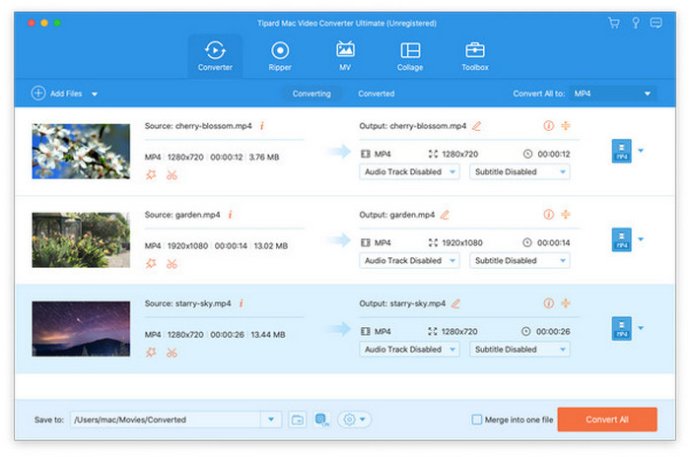
One standout feature of this software is its editing function. Enhance your video quality by increasing resolution, reducing video shaking, and adjusting brightness and contrast. You can also rotate or clip your videos according to your preferences. With these features, you'll always have high-quality videos for optimal viewing experiences.
Tipard Mac Video Converter Ultimate has several key features that make it an excellent choice for Mac users. Firstly, it can convert homemade DVD and other videos to any desired format. Secondly, its powerful editing function allows you to enhance your videos in multiple ways. Thirdly, it offers additional functions like Video Compressor, Media Metadata Editor, and GIF Maker for enhanced versatility. Lastly, it supports various devices such as iPhone, iPad, iPod, Samsung, and HTC, making it easy to play your videos on any device.
Overall, Tipard Mac Video Converter Ultimate is a reliable choice for anyone in need of a video converter for their Mac. With its powerful features and user-friendly interface, it's a great tool to enjoy videos in the highest quality possible. Give it a try and experience effortless video conversion like never before!
Version 10.2.56:
1. Solve the problem of inconsistent default subtitle size when loading files
2. Added and modified some formats of Profile
3. Fix known bugs and optimize the program
Version 10.2.50: 1. Solve the problem of no sound output in mpg format 2. Fix known bugs and optimize the program
Version 10.2.38:
1. Add HDR decoding
2. Be able to apply all when add pictures in MV feature
3. Fix known bugs and optimize the program
Version 10.2.36:
1. Modify registration restrictions of MV feature
2. Add a temporary fixed ratio to Crop Feature
3. Fix known bugs and optimize the program
Version 10.2.32: Fix splash screen problem of the output in ProRes format
Version 10.2.30:
1. Fix the problem of screen loss after special file conversion
2. Fix the crash problem when converting MV and split at the same time
3. Fix known bugs and optimize the program
Version 10.2.22:
1. Fix the crash problem
2. Modify bugs and optimize program