Tipard MP4 Video Converter converts multiple video formats to MP4, MOV, and AVI while supporting HD videos such as HD TS, HD MTS, and HD MPG. It is a versatile software.
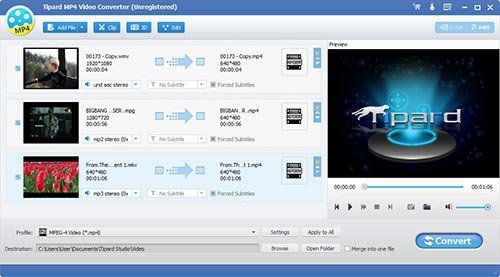
Moreover, since it is packed with powerful editing functions, you can now join videos together, split them into different segments, and even crop them to remove unwanted areas of the screen. Additionally, you can adjust the video's brightness, contrast, and saturation, and add a watermark in the form of text or an image.
Compatibility is not an issue with Tipard MP4 Video Converter as it supports a wide range of devices such as newly released iPhone and iPad models, as well as Samsung Galaxy Series and other Android phones and multimedia players. Furthermore, with its high converting speed and best output quality, you can enjoy the seamless converting experience.
The software's intuitive interface and simple operation steps make it easy to use without any confusion, even for novice users. Overall, if you want a reliable and feature-rich software that meets all your video conversion and editing needs, Tipard MP4 Video Converter is the tool you need to consider.
Version 9.2.26: Fix some bugs.
Version 9.2.22:
1. Fix the problem of incomplete display of ass subtitles
2. Add pcm encoder to Prores in profile
3. Added flac audio encoder for MKV format