TogetherShare is an easy-to-use Mac data recovery software that allows effortless retrieval of lost or deleted files. With a user-friendly interface, the software performs data recovery through 3 simple steps. The quick recovery process ensures hassle-free usage.
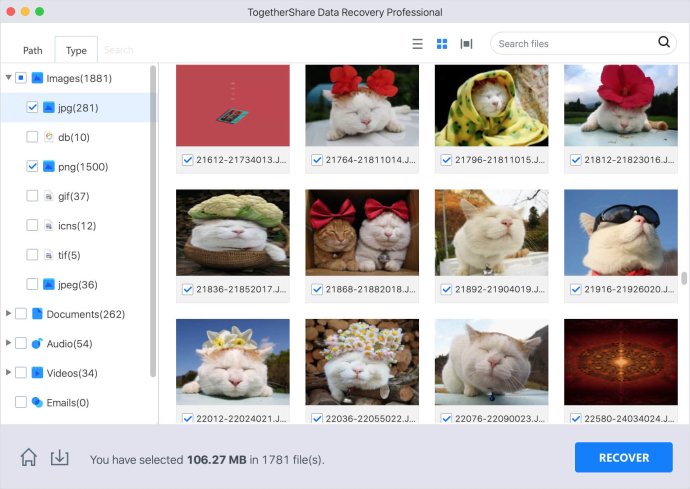
Mac users often suffer from data loss due to accidental deletion, formatting, or erasure. However, with a dependable Mac data recovery program like TogetherShare Data Recovery for Mac, users can comfortably and thoroughly recover their lost data. The software has the ability to recover lost data from any storage device or hard drive in just three simple steps: (1) Run TogetherShare Data Recovery for Mac, (2) Scan the hard drive, and (3) Preview and retrieve lost files.
TogetherShare Data Recovery for Mac has several impressive features that users will love. Notably, it supports recovery for all types of files, including photos, videos, audio, documents, emails, archives, and more. The program can also recover lost data from various devices such as Mac computers, SSDs/HDDs, USB flash drives, RAID systems, servers, memory cards, digital cameras, and other storage devices. The software can even recover data from inaccessible or damaged devices and can ultimately recover lost disk volumes on Mac.
The wizard-based interface of TogetherShare Data Recovery for Mac is user-friendly, making it a painless process for users to recover lost data. The software offers two scanning modes: quick scan and deep scan, with the deep scan being the more powerful option that deeply searches the hard drive for every recoverable file.
Overall, TogetherShare Data Recovery for Mac is an essential software for Mac users who want to reliably recover lost data. Interested users can download and try the software at any time.
Version 8.2: 1. Improve file recovery. 2. Fix a few bugs.
Version 8.1: 1. Improve file recovery. 2. Fix a few bugs.