ToolsCrunch Mac Hotmail backup software allows users to download emails, contacts and calendars from their Hotmail accounts to their Mac operating system. Compatible with all major Mac computers running OS 10.8 or later.
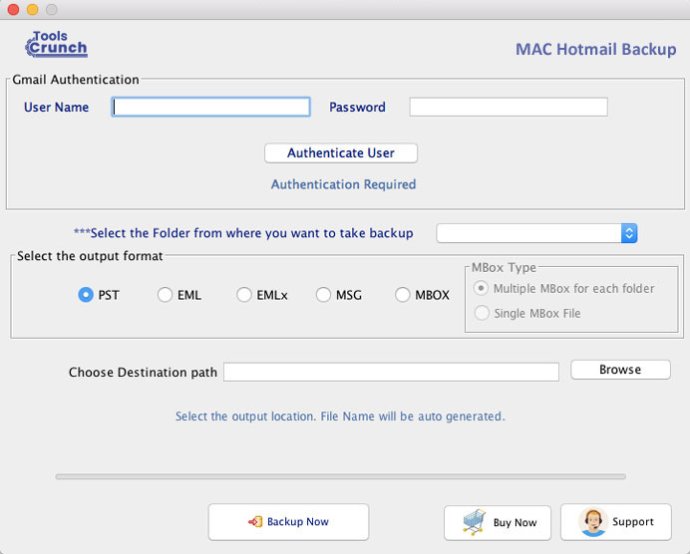
One of the standout features of this application is email filtering. The user can choose a date range for the emails to be downloaded from the Hotmail or Outlook account. This allows for a more streamlined backup process. Additionally, the Delete after download option frees up storage space in the Hotmail account after the data has been downloaded and saved onto the local hard drive.
The ToolsCrunch Mac Hotmail Backup Tool is also designed to be time-efficient. With the Include Folders function, the user can choose which folders they want to backup, while skipping the rest. There is also an option to exclude the sent and deleted/trash folders, which makes the tool even more efficient.
Another feature that I appreciated was the file description convention option. This allows the user to customize identifying conventions for their backup files, such as EML, EMLX, or MSG formats. The tool offers several different conventions, such as the Subject-Date or Date Subject-time format.
Finally, the incremental backup option is another standout feature. It allows users to skip previously backed-up data and only download new information. This is supportive of all Mac versions and is incredibly user-friendly.
Overall, I would recommend the ToolsCrunch Mac Hotmail Backup Tool to anyone looking for a reliable and efficient way to backup their Microsoft accounts.
Version 1.0: N