Turn Off Monitor is a utility that allows users to quickly turn off their computer monitor using a shortcut key, shortcut, or icon in the system tray while downloading music. It also includes hibernation and schedule wakeup options, and can be upgraded for free by registering for $5.00.
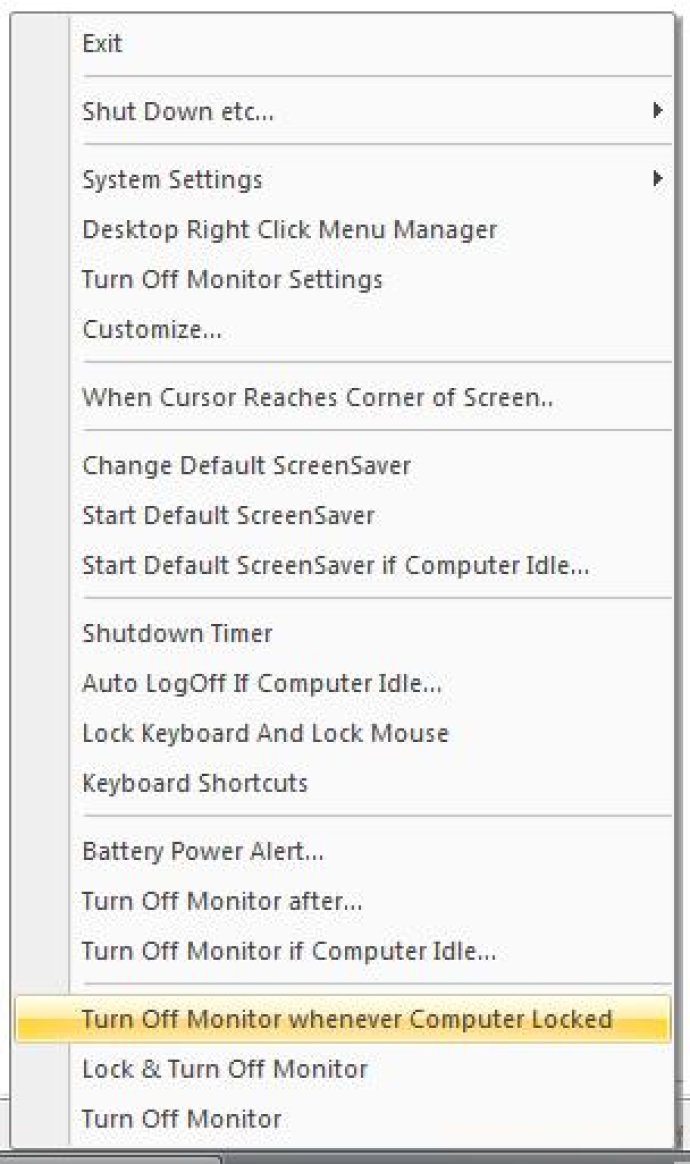
This incredible software allows you to turn off your monitor or start/launch a screensaver after a specified amount of time or after the computer has remained idle for a certain period. This is especially useful when you need to keep your computer running without user interaction, including when downloading long music files, performing long anti-virus scans, listening to music, or using your computer for background processing.
The trial version of the software allows you to turn off your monitor up to 15 times, without nagging pop-ups or reminders. Free upgrades are available for registered users who pay $5.00. Other features include hibernating your computer and waking it up after a specified duration or at a specific time, auto logoff after inactivity, and switching off the monitor even when no user logs onto the system.
You can customize the system tray menu using the customize option, so you can change the system tray menu according to your convenience. This versatile application comes with nine available skins for the application, including Office 2003 style, Windows XP style, and seven other unique skins to choose from. Additionally, you can lock your computer and turn off your monitor simultaneously using a system-wide hot key.
In summary, if you're looking for a reliable utility that enables you to turn off your monitor quickly and easily, Turn Off Monitor is definitely the way to go. Its range of features and customization options make it a valuable tool for anyone who wants to save energy and reduce the wear and tear on their monitor.
Version 4.2: Customize System Tray menu to include selected menu items only, change system tray menu skin (win xp style, office 2003 style and much more) and lock computer with hot key