Typograf is a font management software that enables managing TrueType, OpenType, and PostScript Type 1 fonts on an individual or network PC. It allows users to view meta data, character sets, and find similar fonts.
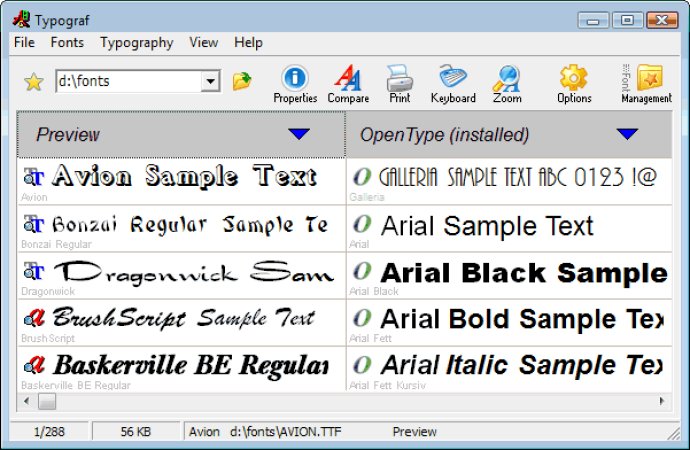
One of the most notable features of Typograf is its ability to display every meta data contained within the font file. With a simple search tool integrated, users can easily compare two different fonts or find similar versions of the current one they are viewing. Moreover, every font file can be organized into groups or sets and managed in a database, making it easy for users to access and retrieve any font they want.
Even better, this software has the capability to preview and access font files on a network, streamlining the universal use of fonts in a large organization. Moreover, the software offers numerous typeface classification options such as PANOSE, Windows internal metric, and IBM font classes.
Typograf also makes it easy for users to edit font data such as copyright and name from the interface. Additionally, the history and favorites menu allows users to easily and quickly find the font file they are looking for.
This font management software is compatible with Windows OS as well as Windows Server. In conclusion, Typograf is a superior software that can manage and streamline a wide variety of font types, thus making it a valuable tool for any designer or typographer.
Version 5.2.3: www.free-fonts.com online font search. Faster preview of non-installed fonts. new font set links.