UFS Explorer Standard Recovery is an adaptable data recovery software, supporting multiple storage systems and offering advanced features to simplify complex data recovery processes, for restoration of data in various common loss scenarios.
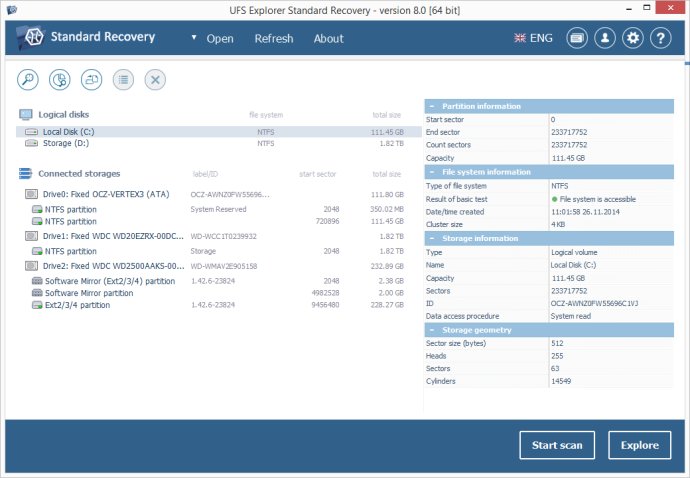
One notable feature of this software is its support for multiple file systems such as Windows, macOS, Linux, and BSD/Solaris. This allows immediate decryption of volumes encrypted by APFS or BitLocker. Additionally, the application can merge and recognize spanned volumes created with LVM, mdadm, Apple Disk Utility, LDM, and other tools without requiring any extra actions.
UFS Explorer Standard Recovery also enables the recovery of files from various storage devices, including external hard drives, USB flash drives, memory cards, virtual disks, and disk images generated by virtualization software.
In addition to data recovery, the software offers advanced search features and displays the recovered file state to users. This allows for file previewing, sorting, and filtering using different criteria. Users can also customize the method of disk access and timeout in cases where read failure is due to an I/O device error, providing a more flexible user experience.
Included in this software is an embedded disk imager. It allows users to set the imaged area along with its parameters, such as block size, direction, protocol, and rules for skipping damaged blocks.
The software implements advanced algorithms that scan devices for lost data in read-only mode, ensuring that no modifications are made to the initial storage content.
Overall, UFS Explorer Standard Recovery is a highly efficient data recovery software suitable for both novice and professional users. Its rich range of features, compatibility with different file systems and devices, and its reliability and effectiveness make it an outstanding choice for recovering lost or accidentally deleted files.
Version 10.5:
In disk imager:
Added option to track disk by serial number after its reconnection at different device path;
When resuming saving image to an existing SDLSP or VHDX file, software now verifies stored serial number to match with the source;
ZFS file system access:
Fixed an issue with 'missing'
Version 10.3:
Reworked 'Save with filter' GUI: different filters separated to 'tabs', target path was made editable;
Added indication of ZFS pool component properties (vdev, RAID configuration, RAID-Z member, pool ID etc.);
New filter UI design is also applied to reporting function.
Version 10.2:
* XFS file system: added support of 'object type in directory entry' extended feature for XFS metadata version 2;
* UFS file system: added support of sparse files;
* In Explorer, introduced additional 'yellow' state for files found with 'raw recovery'.
Version 10.0:
* Added 'media manager' function:
- Optional detection of supported connected 'complicated' media devices (dedicated UI section for recognized media devices);
- Automatic assembly of mdadm RAID and LVM;
- Assisted (automatic) access to shared folders, iSCSI volumes, snapshots etc.;
...
Version 9.18:
* In disk imager:
- Changed two-pass imaging to multi-pass imaging by adding optional one or two pre-imaging stages (with no retries on defects);
- Added optional pre-imaging stage 0 - to quickly skips slow and damaged areas for fast imaging of 'healthy' areas;
- Added one more pre-imaging stage
Version 9.17:
* Saving disk image files to E01 (EWF) format...
* HFS+ scan: better reconstruction of lost folder names from journal;
* ExFAT scan: removed duplicate 'green'/'yellow' file systems in result.
Version 9.15:
* Saving disk image files to E01 (EWF) format...
* HFS+ scan: better reconstruction of lost folder names from journal;
* ExFAT scan: removed duplicate 'green'/'yellow' file systems in result.
Version 9.14:
* Saving disk image files to E01 (EWF) format...
* HFS+ scan: better reconstruction of lost folder names from journal;
* ExFAT scan: removed duplicate 'green'/'yellow' file systems in result.
Version 9.13:
* Added settings for handling map-defined virtual defects;
* When loaded associated map of defects for disk image, default 'defect' action is now 'virtually reproduce defects';
* BitLocker properties (Recovery key) now has link to open Microsoft Cloud storage of recovery keys;
...