This software simplifies the process of utilizing USB devices in a remote Windows session. It is user-friendly, supports various types of USB devices, and can be installed effortlessly.
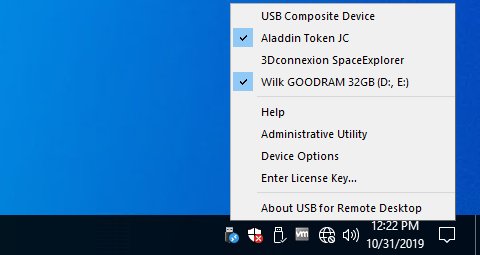
Introducing USB for Remote Desktop, a groundbreaking software that enables you to access your local USB devices from a remote Windows session. This software is comprised of a Server component and a Workstation component. Simply install the Workstation on the computer that has your USB device physically connected, and install the Server side on the remote server that you need access to.
One of the most impressive features of USB for Remote Desktop is its ease of use and user-friendly interface. You don't need any advanced technical knowledge to use this software, as it can be installed straight out of the box. Furthermore, the program supports a wide range of USB devices, ensuring compatibility with your specific needs.
Gone are the days of having to directly connect your USB device to the remote server. With USB for Remote Desktop, you can finally work with your local USB devices seamlessly during your remote desktop sessions. Say goodbye to frustration and welcome the convenience and simplicity of USB for Remote Desktop.
Version 6.2.8:
- Compatibility with Amazon AppStream 2.0 and Microsoft Azure
has been improved.
Version 6.2:
- Isolation of USB audio devices within individual user
sessions has been added.
- Isolation of Smart Card Readers within individual
user sessions has been improved.
- Sound quality while redirecting USB audio devices through slow networks has been improved.
- Compatibility with the latest Linux version of USB for Remote Desktop.
- Minor bugfixes.
Version 6.1.6:
- Bugs causing rare BSOD while working with some
devices and incorrect error records in logfile have
been fixed.
Version 6.1.5: - Several bugs have been fixed.
Version 6.1.4.4:
- Fixed a bug causing occasional BSOD on device
disconnect.
Version 6.1.4:
- Support for Nice DCV protocol improved.
- Issue with very rare crash fixed.
Version 6.1.3:
- Support for Amazon NICE DCV protocol.
- Minor improvements and bugfixes.
Version 6.0.7: Printer isolation within user sessions has been improved. Bug with PCoiP connection has been fixed.