This software can format USB storage devices such as flash drives, memory sticks, and hard drives to the desired file system for car audio and video systems. It allows users to store music, videos, movies, and upgrade software with ease.
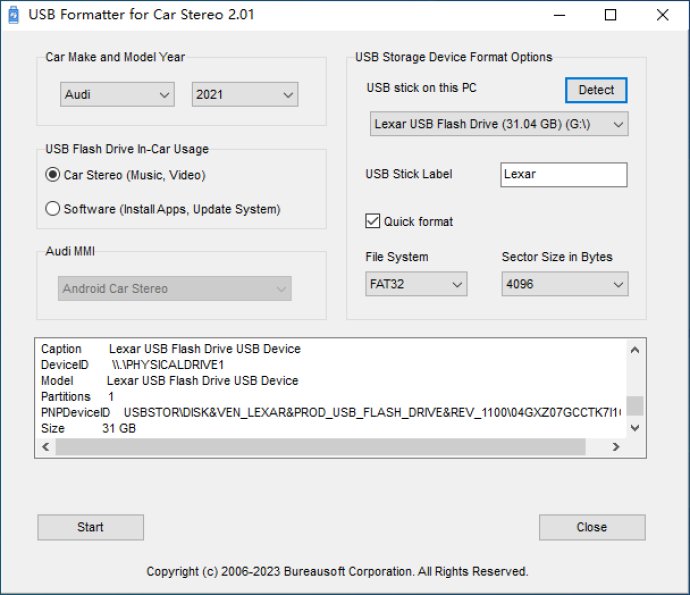
Without knowing your car's make and model, the app you used to create your music, your operating system, or how many times you've created flash drives for this particular car system, compatibility issues are likely the root of the problem. The music file format and USB file system can greatly impact whether or not your car system recognizes and plays music from the USB drive.
The USB Formatter for Car Stereo software takes the guesswork out of the equation by providing a built-in database that determines the ideal file system for your specific car stereo, radio, or audio system. Just input your car's make and model, and the software does the rest. This app also creates a USB drive that's ready-to-go for vehicle software and firmware upgrades, which can be a crucial feature for modern car models.
Car stereos play an essential role in today's cars by not only providing entertainment through USB drives, but also serving as a gateway for vehicle software and firmware upgrades. Car manufacturers may require specific sector sizes for USB drives to optimize reading speeds, and the USB Formatter for Car Stereo takes this into account with its 4K alignment technology.
Overall, if you're having difficulty playing music from a USB drive in your car, the USB Formatter for Car Stereo software is an efficient way to identify and solve compatibility issues.
Version 2.01: 32MB is added as a new option for sector size for ExFAT file system.