vbSkinner Free software allows users to easily customize the appearance of their applications by adding a skin control to forms. This results in a rounded look with a new title bar, enhancing the overall aesthetic of the project.
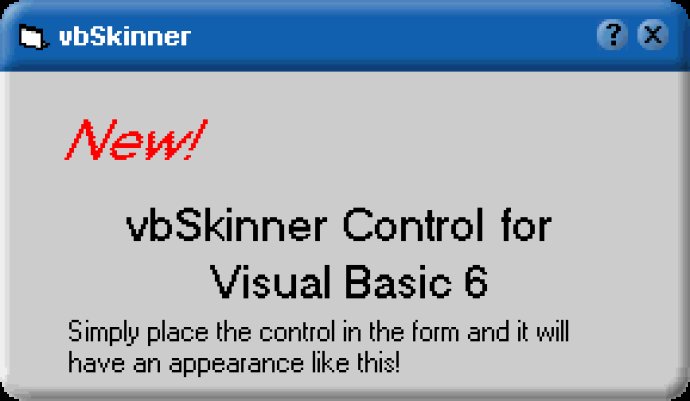
The best part about using vbSkinner Free is that it can apply the desired skin to all the forms in your project with just a single Skinner control. This means that you can have the confidence to make changes to your application without stressing over how to import the new look for each form manually.
Moreover, this software solution also enables you to make the skin even in MsgBox and InputBox dialogs. By doing so, you'll be enhancing the overall look and feel of your application.
In conclusion, if you're in search of a user-friendly skinning solution that can help enhance the visual appeal of your application and save you time and effort in the process, then vbSkinner Free is certainly worth considering.
Version 2.4: Bugs fixed.
Version 2.3: Bugs fixed.
Version 2.2: Some compatibility issues and bugs with Windows Vista fixed, added skin support for SSTabs.