This software efficiently detects duplicate files, unused and old files, and large files across all drives. It also helps to identify specific file types such as ".jpg" for further management.
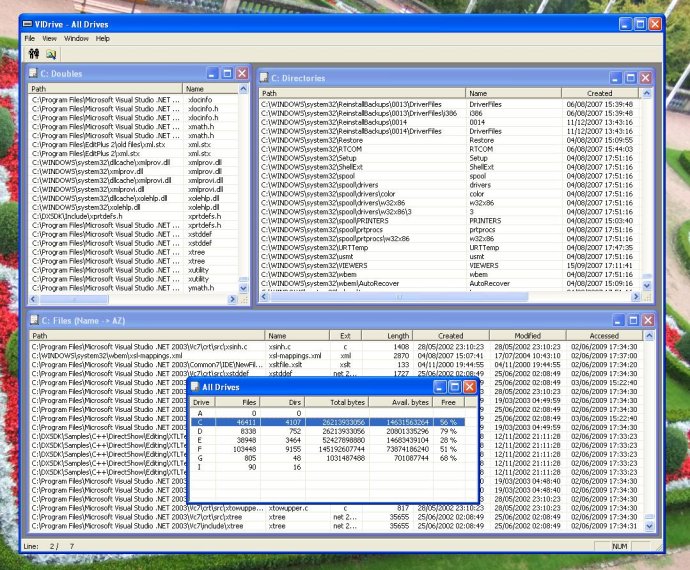
One of the features that I really appreciated was the ability to get a table with all directories and files for any of my drives. This table can be sorted by Path, Name, Extension, Size, and Date modified, accessed, and created. I was also able to generate a table of doubled files, which are files with the same names and sizes for any drive.
Another useful function was the ability to find files or directories by a part of the name such as ".avi", ".tmp", and "my_orders_2009". I found this feature to be quite impressive and made it very easy to search for specific files.
Once you've found the file you're looking for, you can open or run it with your preferred program by simply double-clicking on it or pressing enter. This made it easy for me to access my files without having to go through my file explorer.
To get started with the program, you simply have to run the software and wait a little while it collects all the information. Once it is up and running, you will see a table with all the drives and logical disks connected to your computer. From here, you can select any disk and press Enter or double-click it. This will open two new tables: "c:/ Directories" and "c:/ Files" which show all directories and files on that disk.
To search for a specific file, you can select the "c:/ Files" table and press Ctrl+f or use the menu "File / Find objects". Once you have entered your search query, a new table will be generated with all files that match your search criteria.
Overall, I found this software to be very helpful and easy to use. It's perfect for anyone who needs to search for specific files on their computer quickly and efficiently.
Version 1.0: No changes