The Professional Video Edit SDK is a powerful tool for developers, offering support for a wide range of video formats including MPEG2, VOB, M2TS, MOV, MP4, WMV, AVI, FLV, and 3GP. It allows for video conversion and resizing to various formats including AVCHD (m2ts, ts), RMVB, Animated GIF, QuickTime MOV, DIVX, and more. The SDK also supports MPEG1, MPEG2, VCD, and SVCD Video.
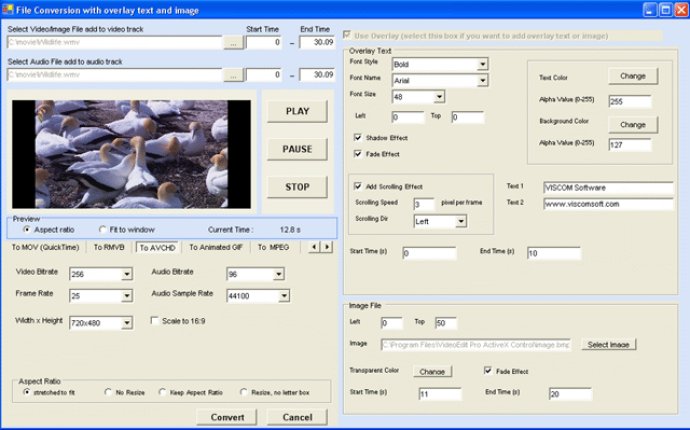
Another great feature of VideoEdit Pro ActiveX is the ability to convert and resize your videos. It supports a range of output formats, including AVCHD (m2ts, ts), RMVB (Real Media Video), Animated GIF, QuickTime MOV, DIVX, AVI, WMV, MPEG1, MPEG2, VCD-PAL, VCD-NTSC, SVCD-PAL, SVCD-NTSC, DVD-PAL, DVD-NTSC. Not only that, but you can also customize the output format by changing the frame rate and resolution of Real Media Video.
One thing I particularly appreciated about this software is the built-in MPEG layer 3 audio compressor. This comes in handy when outputting avi files, as you can easily adjust the audio settings to your liking. Additionally, VideoEdit Pro ActiveX allows you to create video slideshows or image slideshows with over 70 transitions, which is a great way to add some visual flair to your projects.
If you're looking to export high-quality Animated GIFs from your video or image files, you'll be pleased to know that this software makes it easy. You can set the frame rate, transparent color, and optimizing color quantization to ensure your GIFs look exactly how you want them to.
Other notable features of VideoEdit Pro ActiveX include the ability to define video and audio bit rate, audio sample rate, and audio channels when outputting MPEG1 or MPEG2 files. It also supports Custom WMV Profiles, so you can configure streams to use variable bit rate encoding (VBR) or uncompressed audio or video streams.
Overall, I found VideoEdit Pro ActiveX to be a powerful and versatile tool for anyone looking to edit and convert video files. Its range of input and output formats, along with its customization options, make it a great choice for professionals and hobbyists alike. Best of all, it also supports Windows 8, so you can use it on the latest operating system.
Version 3.33: N/A
Version 3.32: N/A
Version 3.31: N/A
Version 3.29: N/A
Version 3.02: N/A
Version 3.01: N/A
Version 3.0: N/A
Version 2.85: N/A
Version 2.81: N/A
Version 2.80: N/A