This software decodes VNC passwords and is a comprehensive tool for all your VNC needs. It is an all-in-one solution that simplifies the process of accessing VNC-protected devices.
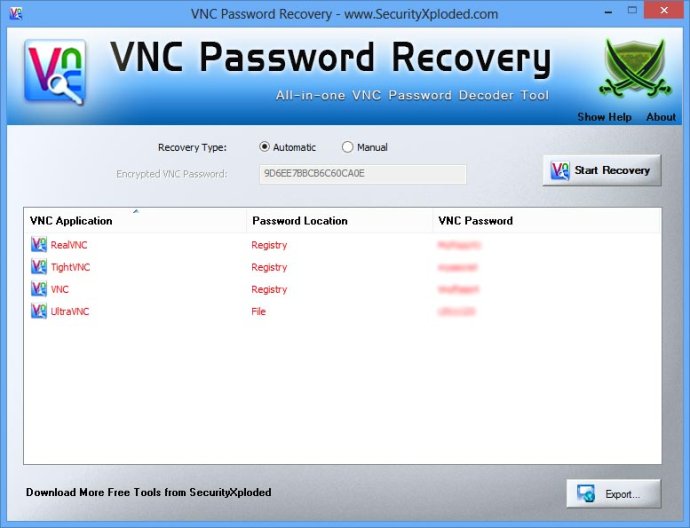
This tool is capable of recovering passwords from popular VNC servers including UltraVNC, RealVNC, TightVNC, and TigerVNC. Additionally, it can recover passwords stored by the majority of the old versions of these VNC servers.
One unique feature of VNC Password Recovery is that it supports both automatic and manual modes of VNC password recovery. If the password is not found automatically or the password belongs to a different system, you can easily switch to 'Manual Mode' and enter the encrypted password to recover it.
This software tool supports both GUI and command-line modes in one tool, making it useful for penetration testers and forensic investigators alike. It works seamlessly on both 32-bit and 64-bit platforms and is compatible with all operating systems ranging from Windows XP to Windows 10. In conclusion, VNC Password Recovery is a powerful and reliable tool that enables you to recover lost VNC passwords with ease.
Version 4.0: Major 2019 release to recover remote desktop passwords from latest version of UltraVNC, RealVNC, TightVNC, TigerVNC