This manufacturing Barcode Maker Software generates multiple barcodes with batch processing through importing custom datasheets or Excel sheets. The Industrial Label Printing Software lets users save, print, export or share created barcodes.
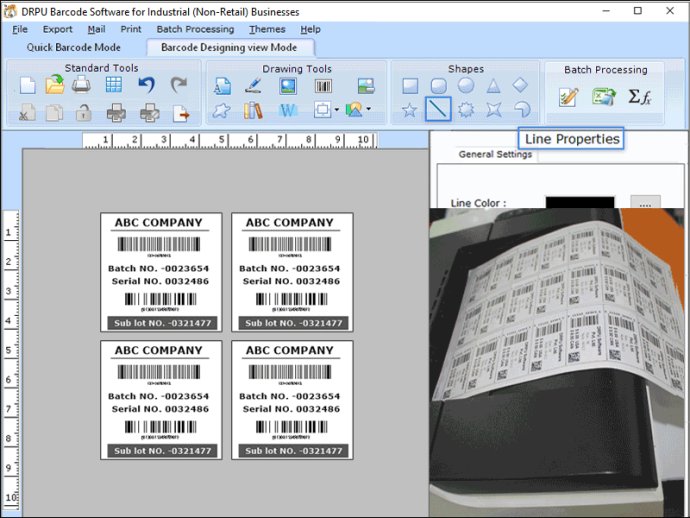
The software allows users to generate printable labeled barcodes that are suitable for the supply distribution industry. In addition, it enables users to share their designed barcodes with others using email options with advanced mail setting features. With the barcode software, users can create barcode designs for warehousing industries by following the simple steps outlined below:
Step 1: Create Barcode from New File: Create a new file, select the barcode font on the basis of your needs. There are several fonts available such as MICR font, QR code font, Data bar font, Data bar limited font, Data matrix font code, and all of them generate different barcode designs.
Step 2: Barcode Design: Users can set the header and footer values of the barcode, design the barcode by setting the color, image, general, and PDF properties. In addition, the software allows users to set the orientation of the barcode as landscape or portrait.
Step 3: Create Multiple Barcode: This feature enables users to generate several barcodes in bulk via batch processing series, and the software also allows the importation of excel files to create multiple barcodes.
Step 4: Export and Print Barcode: The software provides an option to export the design label in image or PDF format, and users can print the barcode with predefine label stock.
In summary, the barcode software is an essential tool for industrial manufacturing and warehousing industries as it enables them to keep track of their stock effectively using barcodes. The software is user-friendly and provides several features such as batch processing, email options, and easy barcode design, among others.
Version 9.3.2.1: Added Support for Latest Windows 11 OS Updates. Added Support for High DPI resolutions Compatibility. Added new Barcode Technologies. Added additional Batch Processing Features to import Data from Excel Sheets.