WatchDirectory monitors directory content changes and automatically triggers predefined tasks such as copy, FTP, email, thumbnail creation, HTML creation, ZIP/Unzip, and custom scripts.
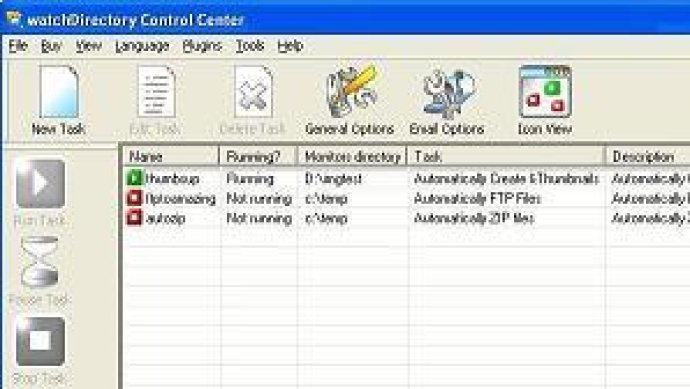
One task that particularly caught my attention was the ability to automatically copy files. However, there are several other options available to users, including the option to automatically email notifications when files are created or deleted, automatically delete files, and automatically upload files using FTP (with support for Proxies, Passive mode, and Secure FTP).
In addition, WatchDirectory offers the ability to create picture thumbnails, generate HTML, and generate auditing reports for changed or deleted files. This feature allows users to easily track who made changes to files and when.
Users can also take advantage of the automatic compression and uncompression of files, as well as the ability to start .bat files. A variety of sample .bat files are included with the software, making it easy for users to get started. These sample files include the automation of Postscript to PDF conversion, PDF printing, Microsoft Word printing, log file system activity, and the automation of custom .bat files.
Another standout feature of WatchDirectory is the ability to monitor both local and network directories for changes. Furthermore, the software is incredibly efficient in monitoring directories. WatchDirectory receives notifications directly from Windows when a change occurs, allowing for quick and seamless monitoring.
Finally, WatchDirectory makes it easy to start automatically at system start-up as a Windows Service application. The software is available in both Standard and Professional editions, making it accessible to a wide range of users. Overall, I found WatchDirectory to be a powerful and versatile tool for automating file monitoring tasks.
Version 4.0: Complete redesign with new, easier to use, front-end. Includes a scheduler to delay handling events. Plugin based architecture allows for more advanced tasks.
Version 3.2.7: On some XP service pack 2 systems, watchDirectory used 100% CPU. New and improved samples, fixed monitoring root of installation drive (C:)
Version 3.2.5: Fixed the remote monitoring program to work properly when watchDirectory is running as a service.
Version 3.2.1: QUIET event to alert you when nothing happens inside a directory. Several (cosmetic) changes to the GUI.
Version 3.2.0: Can run as a Windows Service, allows you to exclude directories, QUIET event to alert you when nothing happens inside a directory, new examples added, minor fixes
Version 3.1.0: Can run as a Windows Service, allows you to exclude directories, new examples added, minor fixes