This software enables users to create high-quality cards including business marketing, personal business, membership, and commercial cards. It offers a variety of card shapes such as rectangle, rounded rectangle, ellipse, and CD/DVD.
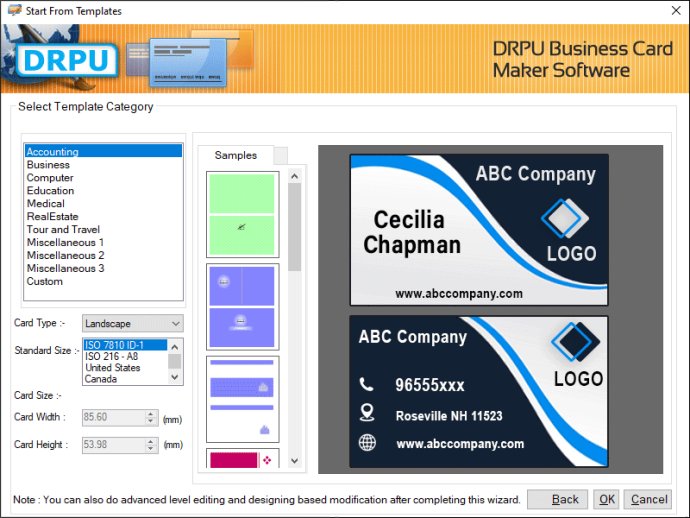
One of the most useful features of this software is the ability to create new cards or modify existing ones. To create an amazing card, simply follow a few simple steps. First, choose one of the three options to start a new business card: Start with Template, Create Card by using Wizard, or Create Card with Blank Format.
Next, select your desired template category, card type, size, dimensions, background, and color. Then, click on the User Details option and add in all of your relevant information such as name, title, company, address, state, country, phone number, and email.
You can then customize your business card even further by using several designing tools like text, line, signature, library images, picture, barcode, watermark, shapes, and more. To make a large number of business cards with different barcode and text values, simply use the advanced Batch Processing Series option.
Finally, export your newly created business card in a variety of file formats like JPG, GIF, TIFF, BMP, PDF, and more. You can even use the Send Mail option to mail the designed card to a specific email address or the Print option to print it out.
One useful tip to avoid printing errors is to use the Print Preview option, which allows you to check for mistakes before printing. Overall, the Business Card Creator Tool is an incredibly handy software for anyone looking to create high-quality, professional business cards quickly and easily.
Version 8.3.0.1: Added Support for Latest Windows 11 OS Updates. Added Support for High DPI resolutions Compatibility. Added new Barcode Technologies. Added additional Batch Processing Features to import Data from Excel Sheets.