Windows Process List is a software that provides detailed information and ratings on Windows processes running on a computer, allowing users to identify processes in the Windows Task Manager.
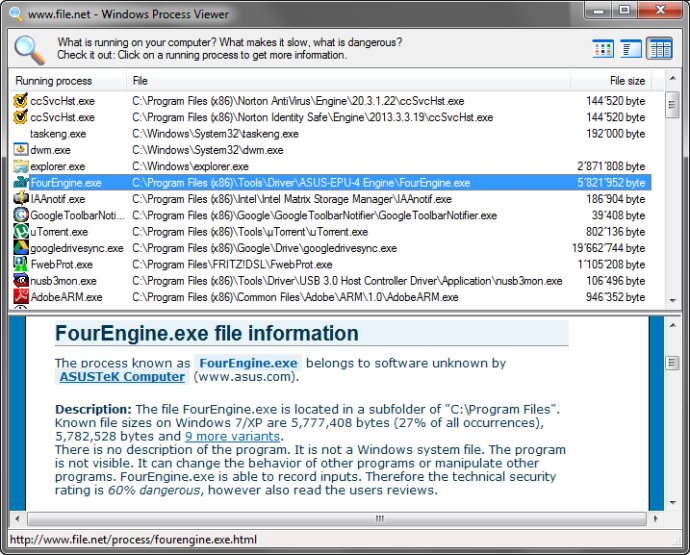
The highlight of this tool is the option to view users' opinions derived from the File.Net forum. This feature adds a unique twist to the program, providing users with valuable insights about the processes under consideration. The File.Net community offers diverse and specific information about the processes, which in turn helps users decide whether to terminate the processes or leave them running.
One of the most significant benefits of using 'Windows Process Viewer' is its capability to verify system processes located in the System32 folder. These processes, such as svchost.exe, lsass.exe, alg.exe, ctfmon.exe, csrss.exe, and smss.exe, are central to the proper functioning of the system. By monitoring them, users can ensure their system is running correctly.
Apart from identifying processes, the tool lets users view the associated tasks too. This information helps users understand how these processes are linked and how they impact the operation of their system. By analyzing this data, users can make informed decisions about whether to kill a process or keep it running.
The 'Windows Process Viewer' tool supports Windows 10, 8, 7, and XP, making it a versatile option for users. By using this tool, users can delve deeper into their system, in which they can confidently manage and control the processes and tasks running on their system.
Version 1.2.0.0: Windows 10 support, fixed bugs