WinMount is a comprehensive compression and virtual disk tool that allows you to mount RAR, ZIP, MOU, CD, DVD, and HDD images as virtual disks or folders. It supports a range of file formats, including MOU, ZIP, RAR, 7Z, CAB, ARJ, ISO, GZ, BZ2, TAR, WIM, VHD, VDI, VMDK, ISO, ISZ, BIN, MDS, MDF, NRG, IMG, CCD, CUE, APE, FLAC, and WV.
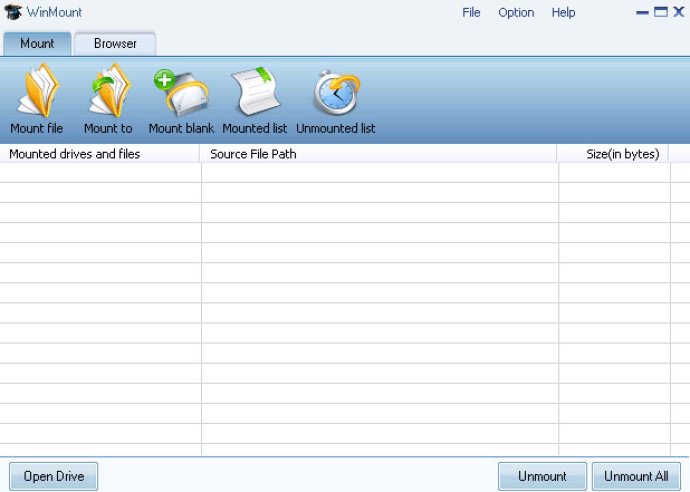
One of the most distinctive features of Winmount is its ability to virtualize compressed archives. This means that you can mount compressed archives to a virtual disk or a virtual folder without having to decompress them first. All actions are taken in a virtual path, which protects your hard disk and saves space.
As a compression tool, WinMount supports compressing files to MOU, ZIP, 7Z, and ISO formats. It also supports decompressing, browsing and converting MOU, ZIP, RAR, 7Z, CAB, ARJ, ISO, GZ, BZ2, TAR, and WIM files. You can even add comments to your compressed files and use magic pages.
But that's not all. Winmount is also a virtual disk tool that supports mounting compressed archives (RAR, ZIP, MOU), folders, DVD images (ISO, ISZ, BIN, MDS, MDF, NRG, IMG, CCD, CUE), CD images (FLAC, APE, WV), HDD images (VHD, VDI, VMDK, WMT), and Microsoft WIM to a virtual disk or a virtual folder. You can also make ISOs from physical or virtual CD/DVD ROM.
Winmount even offers its own formats: MOU and WMT. MOU is a highly and fastly compressed format that's completely free to use for personal, commercial or governmental purposes. WMT is a storage HDD format that can be encrypted and used for data storage. WinMount is the only software that can open both MOU and WMT, and they plan to open their API or source code in the future.
Finally, Winmount allows you to create a new blank RAM-disk, although data will be lost after restart.
Overall, Winmount offers a comprehensive set of tools for managing your files and disks, making it a valuable addition to any Windows user's toolkit.
Version 3.5.1018: 1.+ Optimized algorithm of quick mounting; 2.- Fix some bugs.