WinNc is a file manager designed for Windows 10 and 11, as well as earlier versions of Windows. This tabbed software uses dual-panel inspiration from Norton Commander to improve file management efficiency.
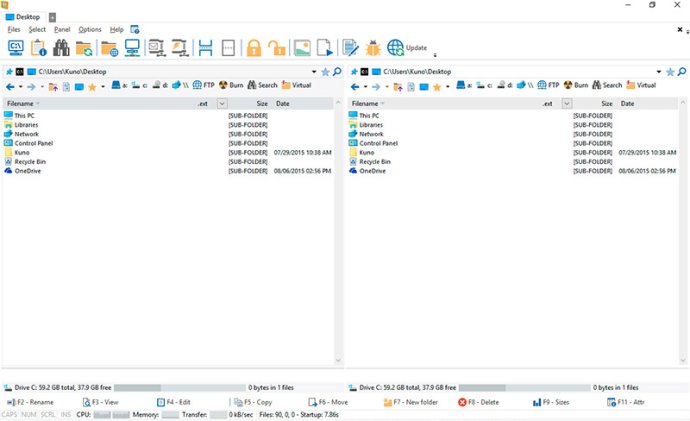
One of the remarkable features of WinNc is creating project folders that comprise files and folders from various disk parts related to the same project tab. These files are saved virtually in the project folder as links and are easily accessible without having to scout your disk further. With WinNc, you can enjoy a wide range of features such as copy, move, delete, compress, uncompress, and create links. The file actions are assigned logical colors to immediately notify you of the file's activity.
WinNc offers the unique feature of setting the maximum parallel tasks to more than one task in the configuration panel. This means that with WinNc, you can perform several tasks simultaneously, with the program initiating a new action even before the previous one completes. Moreover, WinNc includes multiple built-in features for enhancing the software experience such as converting audio, burning DVD and CD files, ISO file creation and reading, setting file attributes, and synchronizing your files.
With WinNc's built-in slideshow viewer, an audio preview player, and a video player, browsing and skipping through your media becomes a smooth experience. The software supports multiple languages, including English, German, Dutch, French, and Spanish.
In conclusion, WinNc is a robust and versatile file manager that is beneficial in organizing your files and projects. Its user-friendly interface and multiple features increase productivity, making it a great alternative to the traditional Windows File Explorer.
Version 10.7:
Changes:
- FTP list for specific servers improved
- Issue with folder when create folder exists solved
- Scaling in options dialog fixed.
- License Registration webserver improved
- SVG viewer issue fixed.
- General stability fixes.
- More changes on: https://www.winnc.com/download/
Version 10.6:
Changes:
- Added option to copy file details (date and size) to clipboard via shift+ctrl+alt+C
- Added option to copy file details (date and size) via file list operation
- Updated compression library to latest version
- Fixed panel free-search
- More changes on: https://www.winnc.com/download/
Version 10.6.0.0:
Changes:
- Added option to copy file details (date and size) to clipboard via shift+ctrl+alt+C
- Added option to copy file details (date and size) via file list operation
- Updated compression library to latest version
- Fixed panel free-search
- More changes on: https://www.winnc.com/download/
Version 10.5.0.1:
Changes:
- Issue fixed for Azure Virtual Desktop
- Optional https connection to license server
- Fixed issue in SVG viewer
- Fixed minor issue in FTP
- DPI Scaling improved
- Minor fixes
- More changes on: https://www.winnc.com/download/
Version 10.5.0.0:
Changes:
- Issue fixed for Azure Virtual Desktop
- Optional https connection to license server
- Fixed issue in SVG viewer
- Fixed minor issue in FTP
- DPI Scaling improved
- Minor fixes
- More changes on: https://www.winnc.com/download/
Version 10.4.0.0:
- Improvement for IPv6 FTP sites
- Added Toggle hidden files in main menu and added shortcut Alt+H
- Fixed issue in SVG viewer
- Other enhancements and fixes.
- More changes on: https://www.winnc.com/download/