WinSleep is a Windows utility that ensures your computer stays in a sleep mode when inactive and displays a timeline of its activity. It defines wake timers and tasks and is available for Windows 7, 8.1, 10, and 11. Further details are accessible at www.molliesoft.com/winsleep.
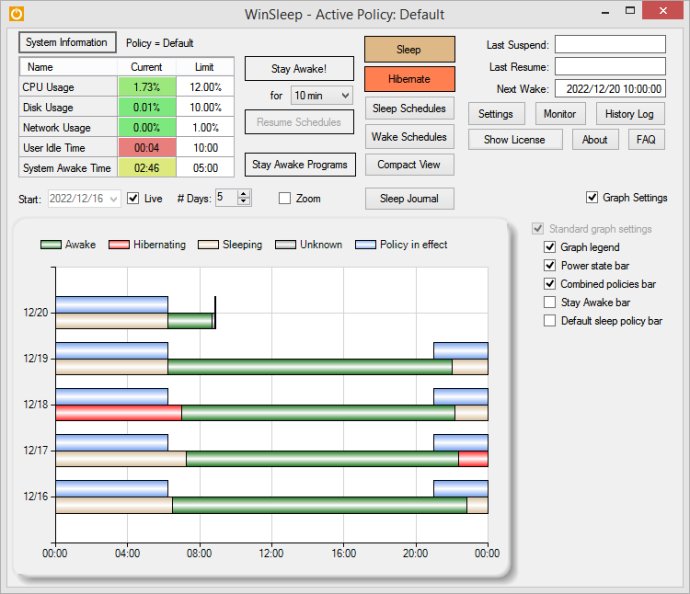
One of the standout features of WINSLEEP is its ability to provide a detailed timeline graph that shows the different modes of your computer, including when it was awake, asleep, or hibernating. The Sleep Journal feature is also available, which provides valuable insight into the reasons why your computer went to sleep or woke up.
For those who prefer manual control, WINSLEEP comes with convenient Sleep and Hibernate buttons that allow you to activate these features at your desired time. The software also has a companion program known as the WinSleep Monitor, which enables users to keep tabs on their home computer when away from home.
In addition to these features, WINSLEEP also comes with an option that displays the current CPU/Disk/Network usage percentages of your computer. Users can set multiple sleep schedules with different designated sleep policies and limits for each.
Furthermore, users can set wake schedules and even program tasks that run at each wake. The software enables the designation of other programs on your computer as "Stay Awake Programs" to stop sleep when these programs are running or too busy.
The software is also beneficial for prolonging the life of your computer by preventing your disk drive from spinning, your motherboard from being powered, your fan from running and accumulating dust inside the computer casing. This enables the computer to be in standby mode, saving energy and money in the process.
In conclusion, WINSLEEP by MollieSoft is an excellent software that not only keeps your computer asleep but also saves energy costs. With its powerful features and easy-to-use interface, this software is a must-have tool for anyone who wants to prolong their computer's life and save some money in the process.
Version 1.6.5.0: - Change license vendor from FastSpring to Gumroad.
Version 1.6.1.0:
- Designate other programs on your computer as "Stay Awake Programs" to prevent sleep while these are running or too busy; capture usage data for these.
- Show system wake timers.
- Faster Sleep Journal.
- Monitor settings now a separate modeless dialog.