Wise Care 365 is a complete software package with features like PC Checkup, System Cleaner, and Privacy Protection. Its upgraded design in Version 3 offers a more seamless and user-friendly experience.
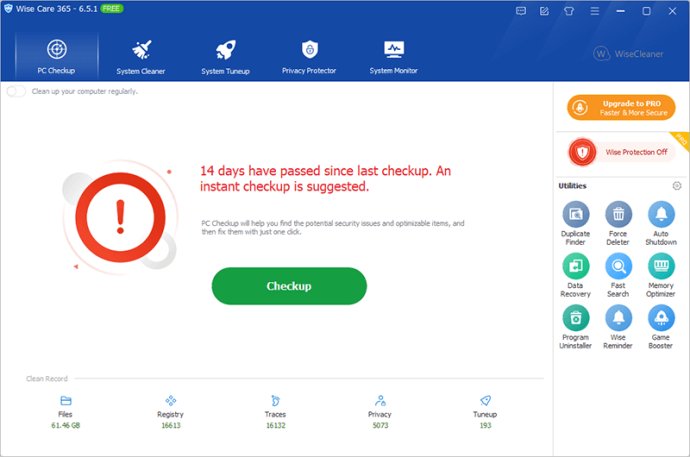
One of the best aspects of this software is that it is composed of five distinct parts, each serving a unique purpose. For instance, PC Checkup provides a complete rundown of your computer's health status, while System Cleaner helps scan and clean unnecessary files and registry entries.
System Tune-up is a standout feature of Wise Care 365, making it easy to optimize your system and network, defragment disks and registries, manage startup and services, and even work with contextual menus. Privacy Protector is another useful tool, erasing browsing history and preventing data from being restored by other recovery software.
Wise Care 365 also comes with a scheduler and restoring function, along with a speed-up ball that displays essential information about your PC's memory usage and CPU temperature. Additionally, registered users will receive avatars and free technical support.
Overall, if you're looking for a power-packed tool that enhances computer performance, Wise Care 365 is an outstanding choice. It works seamlessly with XP, Vista, Win7, and Win8 and comes with skins and help files for all wise users. Give it a shot today and experience the difference!
Version 6.6.6:
1. Improved rules for cleaning Opera browser and Discord.
2. Newly added rules for cleaning Directory Opus, Dropbox, GetFLV, PotPlayer, Postman, YouCam, iTop Screenshot, and PDF24.
3. Changed the search engine from Google to Bing.
4. Fixed minor bugs in the previous version.
Version 6.6.5:
1. Improved cleaning rules for CocCoc Browser and Battle.net.
2. Added rules for cleaning SoulseekQt, Deezer Desktop, iTop Screen Recorder, iTop PDF, Amazon Kindle, WebEx, Citrix Receiver and Digsby.
3. The Recycle Bin is not selected by default in PC Checkup and Common Cleaner.
Version 6.6.4:
1. Added the rules for cleaning Adobe Photoshop 2022 and other 7 programs.
2. Improved the rules for cleaning iTunes, TeamViewer, Clipchamp, Spotify, and Whatsapp.
3. Improved the rules for cleaning ActiveX/COM Components and Application Paths.
4. Fixed minor bugs in the previous version.
Version 6.6.1:
1. Improved the rules for cleaning User MRU Lists, Sound and AppEvents, and Invalid Extension.
2. Improved the rules for cleaning Font cache, and VMware Horizon Client.
3. Supports cleaning BlueStacks 5, NordPass, and Icecream Screen Recorder.
4. Minor GUI improvements.
Version 6.5.7:
1. Fixed the problem that the scan icon was blurry in the previous version.
2. Fixed an issue where an error occurred when downloading multiple utilities at the same time.
3. Improved the rule for cleaning up LibreOffice and Thunderbird Cache.
4. Supports cleaning WPS Office and Maxthon Browser.
Version 6.5.6:
1. Improved the rules for cleaning System Cache, and Temp files created by Windows.
2. Supports cleaning Thunderbird, AndroidStudioCache, and more.
3. Fixed an issue where the System restore point was disabled after registry defragmentation.
4. Display the disabled rate in the Startup Manager.
Version 6.5.5:
1. Improved rules for scanning browsing history and cookies for Google Chrome and Microsoft Edge.
2. Supports cleaning Zoom, LibreOffice, and Signal.
3. Improved the rule in Advanced Cleaner.
4. Fixed a minor bug when saving settings.
5. Fixed minor bugs in the previous version.
Version 6.5.3:
1. Improved the rule of cleaning the Font cache.
2. Improved the rule of cleaning the log files.
3. Supported cleaning TikTok, Facebook Messenger, and GitHub Desktop.
4. Fixed an issue where the displayed window was incorrect when the program was rerun after the window was minimized.
Version 6.5.1:
1. Improved the rule for cleaning Other Explorer MRUs.
2. Improved the rule for cleaning Recent Documents.
3. Support cleaning prefetch files created more than 7 days ago.
4. Support exporting the scan result of a single item in Common Cleaner.
5. Improved the rule for fixing registry issues
Version 6.4.2:
1. Newly support for cleaning Slack, WeChat, Microsoft Teams, and Microsoft Family Safety.
2. Improved the rule for cleaning Windows Defender.
3. Fixed an issue where an optimization item would revert to the default after a system restart.
4. Fixed an issue in cleaning up Webbrowser log files.