XFilesDialog enhances the Open and Save dialogs with auto-resizing, customizable display modes, a recently-used files and folders history, a 'favorites list', and clear current folder display.
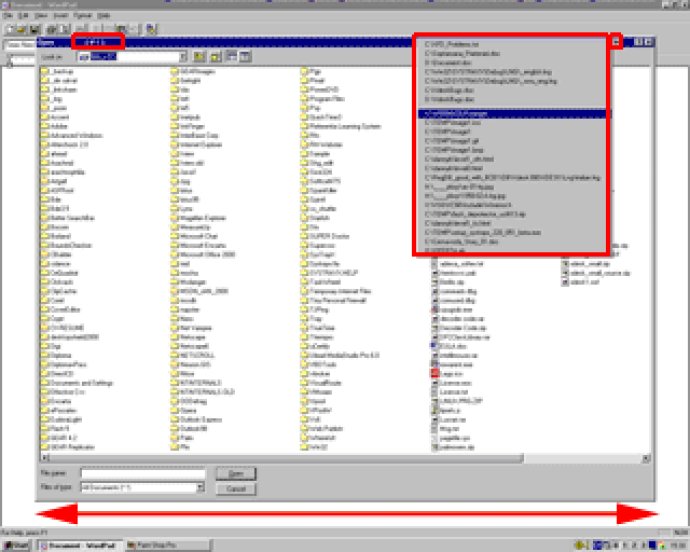
First off, XFilesDialog will automatically resize all file dialogs, saving you the hassle of manually adjusting the window size each time. Additionally, the software allows you to set the display mode to your preference, whether it be list or details view, and organize files by sorting or not.
With XFilesDialog, you'll never have to search for a recently accessed file or folder again. The software conveniently adds a history of recently-used files and folders, as well as a 'favorites list'. You can easily navigate through the files you frequently access.
Lastly, XFilesDialog beautifully displays the current folder in a crisp, easy-to-read format. No more hunting for the directory you need – it's right there for you to see.
Overall, XFilesDialog is an excellent tool for anyone looking to improve the functionality and efficiency of their file dialogs. It's a time-saver that makes navigating and accessing files a breeze. Try it out today!
Version 2.61: N/A