Xilisoft Audio Maker is an all-in-one audio tool that serves as a converter, ripper, and burner. It can transform audio formats, rip CDs to MP3 or WAV, and burn video and audio formats to Audio CD. It is a versatile and powerful software for all your audio needs.
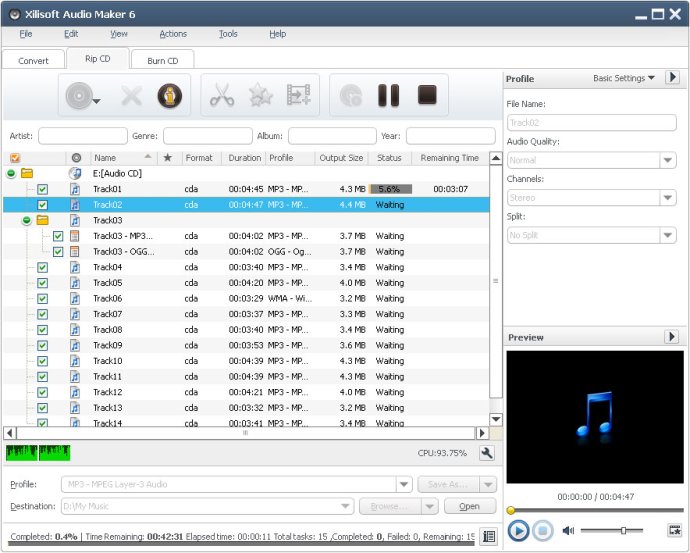
The latest version of Xilisoft Audio Maker introduces several new features that enhance the user experience, including the ability to display and edit ID3 V2 information, add more profiles, retrieve general information from CDs, and utilize an installer to reduce installation time.
As an audio converter, Xilisoft Audio Maker provides an easy and complete solution for converting between popular audio formats such as MP3, M4A, WAV, WMA, MP2, OGG, AAC, and AC3, as well as video files like AVI, MPEG, WMV, ASF, MOV, MP4, 3GP, and RM to various audio formats.
The software also functions as a CD ripper, allowing users to rip CDs to popular audio file formats like MP3, M4A, WAV, WMA, MP2, OGG, AAC, and AC3, and as an audio burner, it can convert and burn audio files to an audio CD. Supported file types include AVI, MPEG, WMV, MPEG4, 3GP, ASF, MOV, RM, MP2, MP3, WMA, WAV, AU, M4A, RA, OGG, and AC3.
Xilisoft Audio Maker offers several key features that make it stand out from competitors. These include support for Intel® Pentium D Dual-Core Processor and AMD Athlon™ 64 X 2 Dual-Core Processor, the ability to erase information on a re-written CD, support for ripping encrypted CDs, multithreading and batch conversion, the ability to pause, resume, or stop conversion, and both standard and advanced modes for beginners and experts.
Additional features include ID3 tag support, system idle and low priority conversion to optimize performance, and multi-language and multi-skin support for added customization. Overall, Xilisoft Audio Maker is an excellent choice for anyone looking for a complete and reliable audio tool.
Version 6.3.0.0805: Support display and edit ID3 V2 information (users can attach cover, lyric and etc information for the music file); add more profiles; retrieve general information of CDs; utilize installer to reduce the installation time.