Xilisoft DVD Snapshot for Mac is a versatile software that allows users to capture snapshots from DVDs in batch or singly and export them as static images, animated files or HTML pages. It also includes a picture list to preview all the captured images.
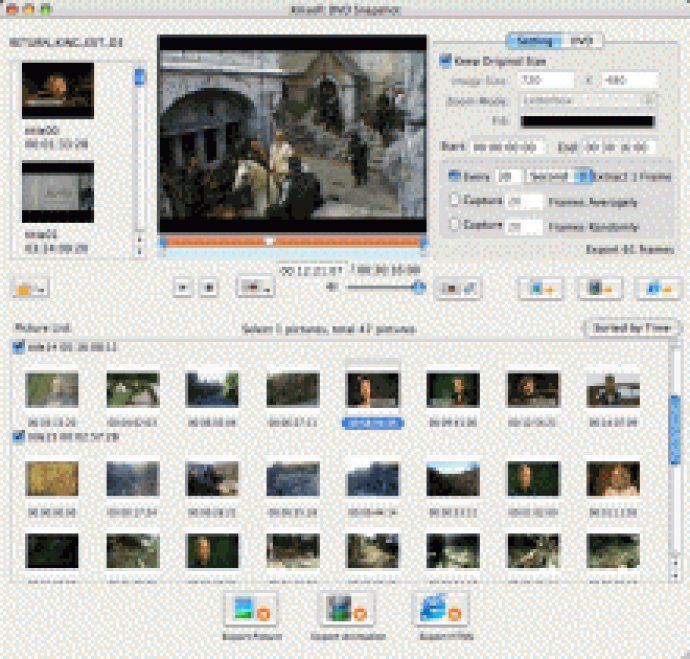
The software has several key features, including the ability to add several sources to output captured DVD images directly, or capture pictures from each and display them in a group in the picture list for easy exporting. There are also three methods of batch image capture: interval extraction, average grabbing, and random capture. You can capture snapshots from the DVD or export the current frame when playing the video.
The frame list allows you to choose DVD images by frames to add to the picture list or replace the selected ones. You can set the start and end times of the DVD or drag the time slider to choose any segment for batch capture. A built-in DVD player lets you preview the source DVD, while the picture list enables you to preview captured pictures.
Additionally, you can output captured pictures from different sources respectively, or choose all needed pictures from different sources to output as a single animation file or HTML page. You can customize the output image size, select the appropriate thumbnail size, and set the fill color to prevent the image from distortion. You can capture images with different subtitles or none and from a given angle. The software captures DVD images with great picture quality that's close to the original.
Xilisoft Corporation puts a lot of focus on user experience, offering easy-to-use software and consummate service. Overall, Xilisoft DVD Snapshot for Mac is an excellent software for capturing DVD images with its wide range of useful features.
Version 1.0.34.1030: N/A