Convert XLS files to DBF format easily with XLS to DBF software. Select tables and options for export, and choose from Excel formats including 95, 2003, and 2007. User-friendly interface ensures easy operation.
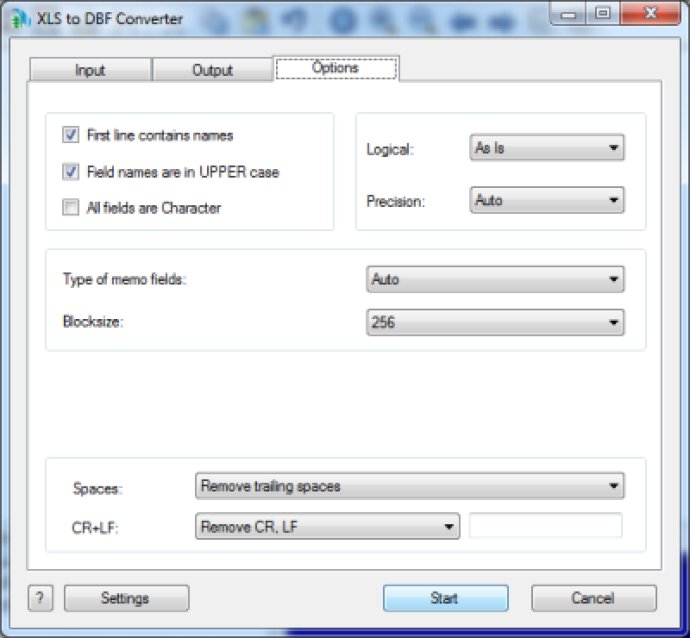
Previously, MS Excel used a proprietary binary file format called Binary Interchange File Format (BIFF) as its primary format, but with Excel 2007, it now uses Office Open XML as its primary file format. This software has the ability to handle both old and new Excel file formats, ensuring compatibility with any Excel file version.
One of the main features of XLS (Excel) to DBF Converter is its table selection option, allowing you to select which specific tables you want to export, giving you greater flexibility and control over your conversion process. Additionally, you can set necessary options to ensure that your converted files are tailored to your specific needs.
This software also supports a command line interface, enabling you to conduct batch conversions without manual input. This means that you can run it with necessary parameters in a batch mode from the command line or from Windows scheduler without any human interaction.
Finally, the Site license includes a DLL which you can use from your own application, making this software perfect for businesses or individuals looking to integrate this software into their own custom applications. Overall, XLS (Excel) to DBF Converter is an effective and streamlined solution for converting Excel files to DBF format.
Version 3.45: New improved stable version.