Convert Excel files to various DBF formats with XLS to DBF Converter for Mac. Choose from dBase III, FoxPro, and other options, and remove trailing spaces or new line symbols.
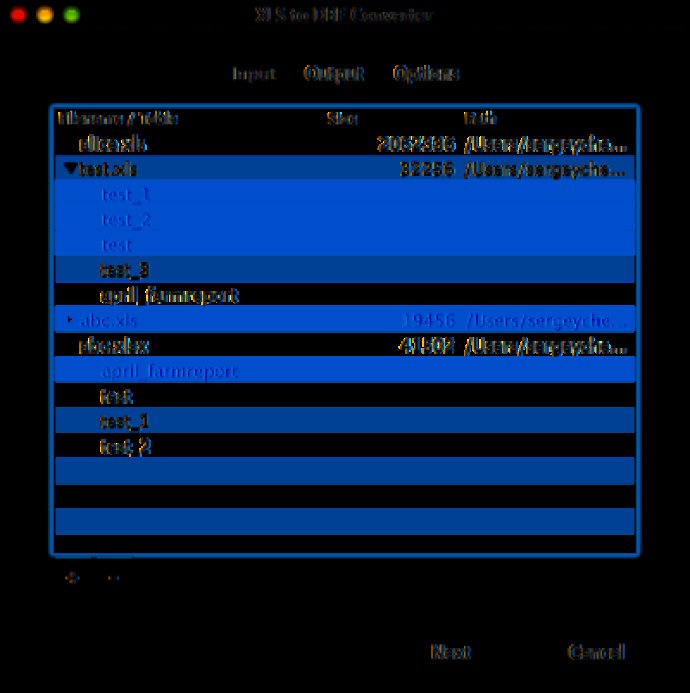
With XLS to DBF Converter for Mac, you can select different types of DBF files, such as dBase III, FoxPro, and more. Additionally, you have the option to remove trailing spaces or new line symbols to ensure that the converted data is ready for use in your database.
The program supports both XLS and XLSX formats and has a user-friendly command line interface. This means that you can easily run the program with the necessary parameters in batch mode from the command line or scheduler without any need for manual input.
Overall, XLS to DBF Converter for Mac is a reliable tool for anyone who needs to convert Excel files to DBF format, whether as part of their daily workflow or a one-time project. Its robust features and ease of use make it a great investment for users of all skill levels.
Version 1.50: Fixes and improvements