XlsToDB2 enables easy and quick import of Excel data to DB2 with automatic table and field matching, batch import from multiple sheets, and the ability to save configurations and run repeatedly through command line or scheduled tasks.
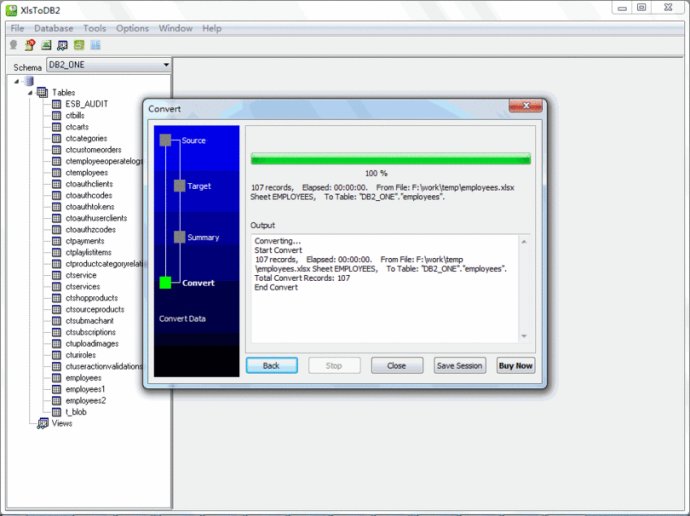
One of the great features of XlsToDB2 is its ability to automatically match tables and fields, making the importing process much smoother. Additionally, users can take advantage of the batch import feature, which allows for multiple sheets to be imported at once.
With XlsToDB2, users can see the results of their imports immediately, saving time and allowing for real-time adjustments. Configuration can also be saved and run repeatedly, using the command line or a scheduled task.
Whether you prefer to use the wizard for a step-by-step approach or the direct import for an efficient process, XlsToDB2 has you covered. Overall, XlsToDB2 is a great addition to any database toolset, providing a straightforward and efficient way to import Excel data to a DB2 database.
Version 2.1: Improve exception report. Improve save session file, auto add folder and ext. Fix bug "import form UI misalignment" caused by selecting a custom DPI setting that is higher than the standard 96 DPI. Improve "create target table", target table name auto change to created table.