XMLFox Pro enables XML creation and validation, whilst its schema editor allows XSD Schema development of advanced data models.
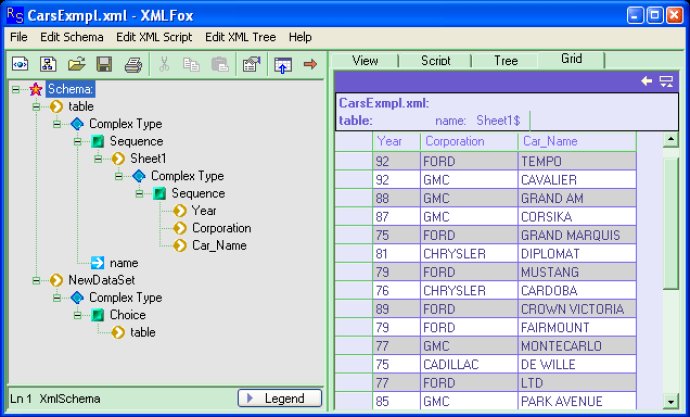
The software highlights an XML Schema Editor which provides a synchronized split-pane interface that displays both the visual XML Schema Diagram and the underlying code simultaneously. Any changes in one pane are immediately reflected in the other, providing real-time updates. The software allows you to export XML tables or the entire XML to various data files, such as TXT, JSON, CSV, HTML page, MS Access mdb database, upload XML into MS SQL Server, and convert to Excel xls. XMLFox also provides validation of XML against XSD.
The XMLFox Professional Edition is an intuitive xml and xml schema (XSD) editor that allows xml developers to create schemas and display a visual representation of what the xml document will look like, based on that schema. It also features full XSD validation, but without requiring an XSD (XML Schema Definition).
This software includes XML View, XML Tree, XML Grid, and XML Script modes for editing. XML documents can be created and validated against an XSD schema. XMLFox is a tool for both beginners and professionals who want to learn about XSD schema and XML Schema Definition. XML documents can be created and validated against a user-defined XSD schema dynamically, thanks to its visual Schema Tree representation.
Aside from XML editing and validation, the software also includes a conversion module (XMLFoxCmd). This data conversion software allows users to interactively create XML data transformation. The software allows the user to use XML documents by exporting them to multiple other data formats, making it quicker and easier to build application integration solutions. With XMLFox Professional Edition, you can map and integrate several types of data stored in an XML document in a user-friendly command-line interface.
Version 8.3.3: new release