4Musics M4A to MP3 Converter enables conversion of iTunes M4A and AAC file formats to MP3, WMA, OGG, WAV, AAC, M4A, AAC, MMF, AC3, AIFF, AMR, and AIFF. The software allows for simple conversion through the right-click menu of a file.
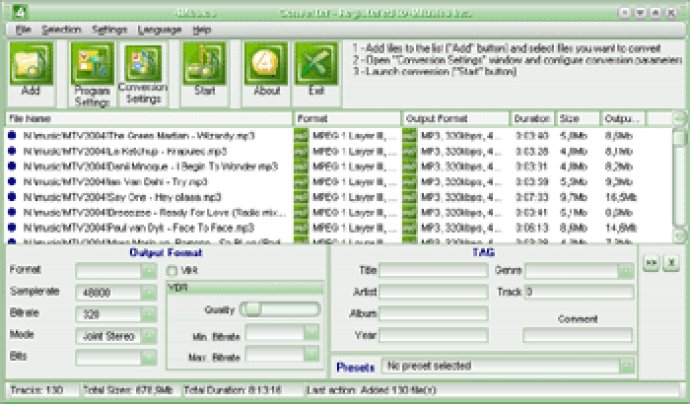
One of the key features of this software is its convenience. It works seamlessly from the right-click menu on a file, allowing users to convert their M4A files to other formats with just a few clicks. All you need to do is right-click on the M4A file, choose "Convert to MP3," or any other desired format, and let the software do the rest.
The software boasts a wide range of main features, including one-click conversion, high speed, setting resulting format options, automatic source deleting, drag-and-drop support, skin support, playlists support, and an editor of tags.
With the automatic source deleting feature, you can rest assured that your system will always be clean, and your storage space will not be cluttered with files that you no longer need. The drag-and-drop support enables users to easily import and convert multiple files at once, while playlists support lets you organize your favorite tracks for quick conversion.
Another impressive feature of 4Musics M4A to MP3 Converter is its ability to edit tags. With this feature, you can add important details such as song title, album name, artist name, and more to your music files, ensuring they're well-organized and easy to access.
Overall, the 4Musics M4A to MP3 Converter is a highly convenient, efficient software tool that music lovers should have in their collection. Its easy-to-use interface, high speed, and extensive format support make it an ideal choice for anyone who wants to convert their music files quickly and efficiently.
Version 5.0: add aac converter