This software enables users to change the bitrate of OGG files with one click while ensuring high speed and quality. Its features include easy conversion, customizable format options, automatic source deletion, drag-and-drop functionality, support for skins, and an editor for tags.
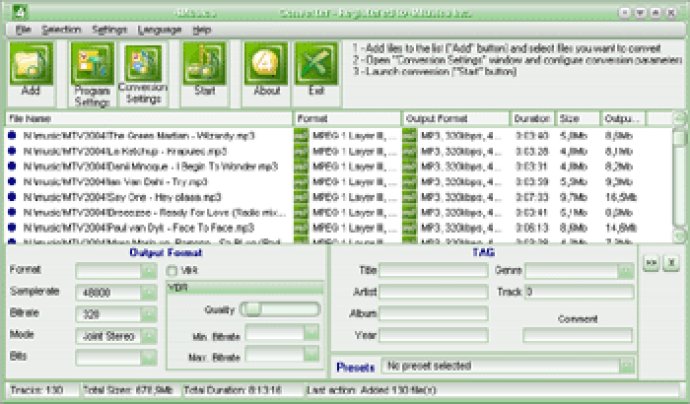
One of the standout features of this software is its ability to work from the right-click menu on a file. This means that you can simply right-click on your OGG files and select "Convert to OGG". It's as easy as 1, 2, 3!
But, what exactly is "OGG"? Ogg Vorbis is an open, non-proprietary, patent-and-royalty-free, general-purpose compressed audio format for mid to high-quality audio and music at fixed and variable bitrates from 16 to 128 kbps/channel. It's a fantastic format for those who want high-quality audio without proprietary restrictions.
Some of the impressive features of 4Musics OGG Bitrate Changer include converting in one click, high speed, setting resulting format options, automatic source deleting, drag and drop support, skin support, playlists support, and an editor of tags. In just a few clicks, you can customize your OGG files to your exact specifications.
Overall, if you're looking for a dependable and effective software to change the bitrate of your OGG files, 4Musics OGG Bitrate Changer is a fantastic choice.
Version 4.1: N/A
Version 3.2: N/A
Version 2.0:
What's new in version 2.0:
1) Absolutely new interface:
- Skin support
2) New features:
- playlists support
3) Some bugs are fixed
Version 1.55:
What's new in version 1.55:
1) Improvements:
- Grammar mistakes are fixed
- Some minor improvements are done
2) Some bugs are fixed