Convert your Windows Live Mail emails and folders into PDF documents using the easy-to-use Windows Live Mail to PDF Converter. Export single or multiple WLM items in Choose Folder mode.
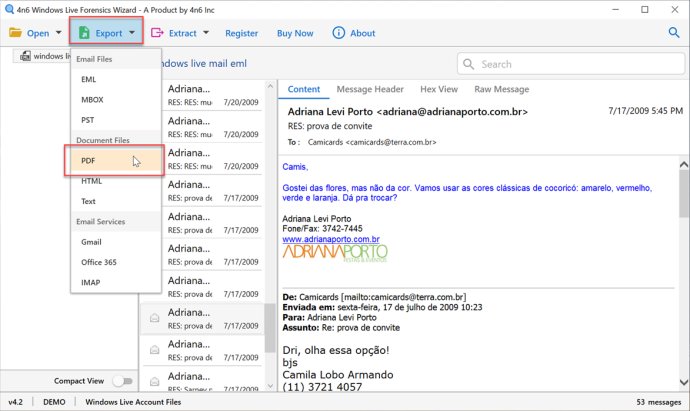
Once converted, the PDF files can be viewed on applications like Adobe Acrobat Reader, Adobe PDF Reader, Google PDF Viewer, and Web Browser. The software provides two unique modes to convert Windows Live Mail data: Open Windows Live Configured Accounts or Choose Folders. You can also convert Windows Live Mail data along with attachments.
In addition to email translation, this converter also exports attachments that are added to each email as PDFs. You can choose to translate a single data file or multiple data files into PDF format based on your requirements. If you want to convert just a single data file, simply right-click on the requested email and select Export to PDF.
One great feature of the Windows Live Mail to PDF converter is its ability to extract email addresses from WLM data in TXT file, attachments in native format, and phone numbers in TXT. This helps you retrieve email addresses from WLM email from Cc, topic, body, etc. It also extracts attachments available in emails.
The Windows Live Mail to PDF Converter provides a unique search option that helps users search their queries and export selective data. Overall, this software is a great tool for anyone looking to convert their Windows Live Mail emails into a PDF format.
Version 4.2: Updated with Fast Scanning Features