4TOPS Document Management uses MS Access Database to create and manage documents with content from the database. Users can quickly find, share and view all document information in an Access form.
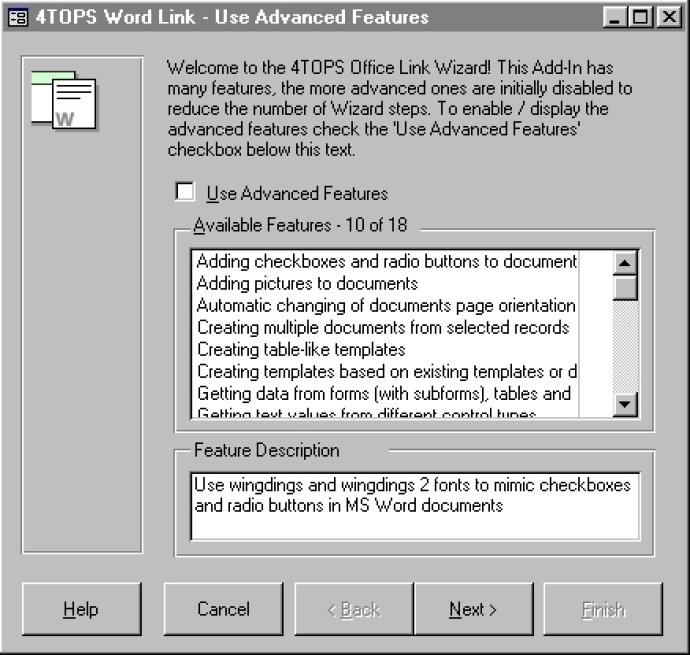
One great aspect of 4TOPS Document Management is that it offers file management functions such as edit, rename, delete, and more. Moreover, this software's most potent feature is that it allows you to create Word documents that place data from the database directly into new documents. Even more impressive is that it can create documents, no matter how complex the data to be merged is. With 4TOPS Document Management, you can easily automate the naming and storing of documents. This software gives you multiple options on how to manage both Office and other types of documents.
Searching for files is also a breeze with 4TOPS Document Management. This software has an extensive filtering system that lets you find documents using subject, author, date updated, and all other fields you used in defining the document. This power of searching through documents is incredibly handy, especially when compared to the chaotic and cumbersome effort of finding documents using Windows Explorer's folder hierarchy. You do not have to worry about remembering how you or your colleague named the document when you use 4TOPS Document Management.
The software also has support for importing existing documents, which makes it more versatile and diverse for document management. 4TOPS Document Management ensures that all documents are stored in the file system, making it easier to access and manage documents simultaneously. Even if you don't have prior experience with document management software and are not an expert, 4TOPS Document Management has got you covered. Overall, if you are looking for an accessible and user-friendly document management software, 4TOPS Document Management is the software for you.
Version 5.0: N/A