Word Link software facilitates integration of Access database data into Word documents like letters, invoices and reports.
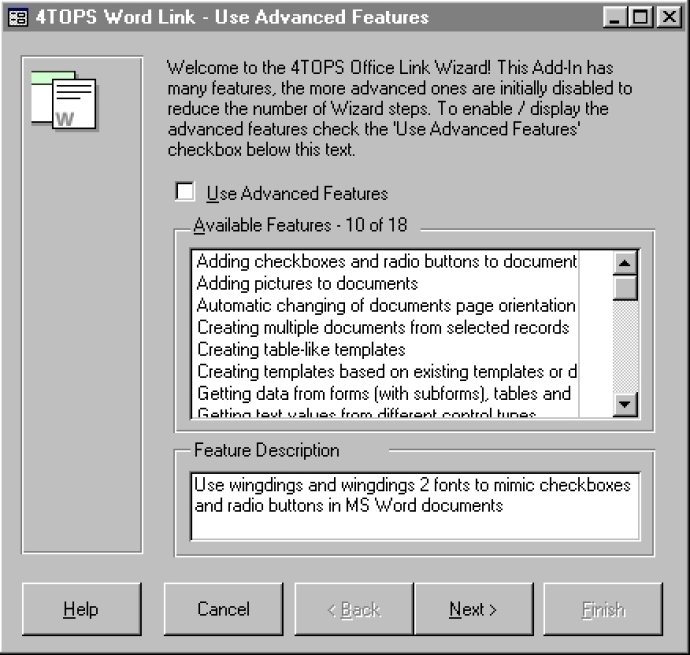
With 4TOPS Word Link, you can open up the relevant Microsoft Access form and select the data you want to include in your document. The add-in will create a template with all the fields you need, including those found in subforms. Once you have the template in place, you can customize it with additional text, formatting, and other design elements.
The best part is that the actual document creation is quick and effortless. All you have to do is select the template and the add-in will take care of the rest. The mergefields in the template will be replaced with the Access data selected earlier, giving you a polished and fully integrated document in no time.
In version 2, 4TOPS Word Link has introduced several new features to make the document creation process even smoother. These include improvements in speed, automatic naming and storing of documents, the ability to create multiple documents in one go, and support for other document types, such as HTML format.
If you want even more flexibility, you can also start document creation from code or by adding a button to your Access form. All in all, 4TOPS Word Link is a versatile and reliable tool that enhances the functionality of both Microsoft Access and Word.
Version 4.1: N/A