ACA Screen Recorder is a Windows tool that captures screen actions and sound, and saves them as an AVI file that can be easily edited. This file format can be played on Windows as well as the internet.
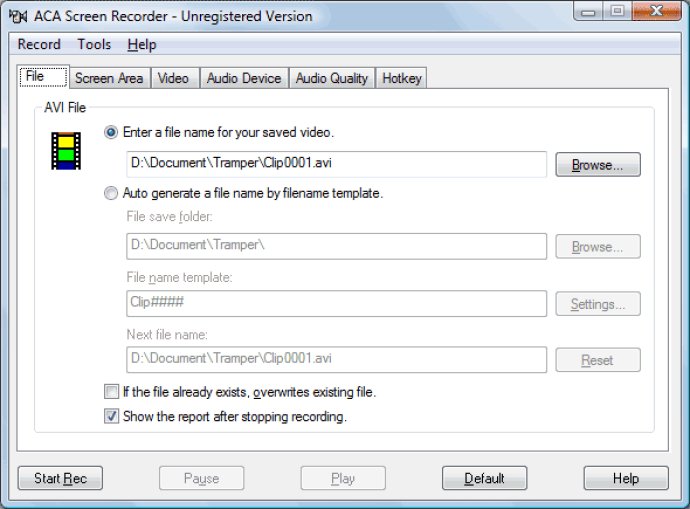
One of the features that really sets ACA Screen Recorder apart is the system-wide hot keys, which allow you to start, pause, or stop recording with just a couple of clicks. Additionally, you can select the exact area of your screen you want to capture with precision visual screen area or window selection. There is also an option to record sound, with choices for recording quality.
Other features include the ability to show a flashing rectangle when recording or paused, the ability to capture in any screen color depth, and the option to automatically increment file names for captures using a filename template. There are multiple video compression choices available, as well as user-definable hot keys (including a pause recording option), frame rate and video compressor choices, and audio compressor choices.
One particularly useful feature is the ability to turn mouse cursor recording on or off, so you can choose whether or not to record the true shape of the cursor. Overall, ACA Screen Recorder is a solid option for anyone looking for a reliable, user-friendly screen recording option for their Windows computer. For more information on this software, visit the ACA Screen Recorder website.
Version 5.00:
+ Fully compatible with Win 7 x32 and x64.
+ Synchronize video and audio in long video file.
+ Show more details in the recording report.
+ If the real FPS is less than the FPS in config file, the program will show a suggestion in the report.
+ Improve the recording performance in Win 7 & Vista.